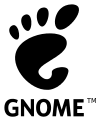Disk Usage Analyzer
Disk Usage Analyzer is a graphical disk usage analyzer for GNOME. It was part of gnome-utils,[3] but was split off for GNOME 3.4. It was originally named Baobab after the Adansonia tree. The software gives the user a menu-driven, graphical representation of what is on a disk drive.[4] The interface allows for selection of specific parts of filesystem being scanned so a single folder, the entire filesystem, and even remote folders and filesystems can be scanned.[5] The graphical representation can be switched between a ring chart and a treemap chart so the presentation can be tailored to the specific content being scanned.[6]
 Screenshot of Disk Usage Analyzer | |
| Original author(s) | Fabio Marzocca |
|---|---|
| Developer(s) | Paolo Borelli |
| Stable release | 3.38.3[1] (29 January 2021) [±] |
| Preview release | 40.alpha[2] (26 January 2021) [±] |
| Repository | |
| Operating system | UNIX-like |
| Type | Disk utility |
| License | GNU General Public License |
| Website | wiki |
In 2012,[7][8] Disk Usage Analyzer was rewritten in Vala.[9]
Future
At the GNOME Users And Developers European Conference (GUADEC) in 2013, a plan to merge the Disk Usage Analyzer with gnome-system-monitor to a new program called Usage was presented.[10][11]
Similar programs
- For Windows: SpaceSniffer; WinDirStat
- For Linux/Unix: KDirStat, which inspired WinDirStat; QDirStat,[12] and K4DirStat, based on KDirStat; GdMap; Filelight; ncdu
- For macOS: Disk Inventory X, inspired by WinDirStat;[13] GrandPerspective
References
- Catanzaro, Michael (29 January 2021). "GNOME 3.38.3 released!". GNOME Mail Services (Mailing list). Retrieved 30 January 2021.
- Petridis, Jordan (26 January 2021). "GNOME 40.alpha Released". GNOME Mail Services (Mailing list). Retrieved 26 January 2021.
- GnomeUtils - GNOME Live!
- "Disk Usage Analyzer for GNOME". Retrieved 25 December 2011.
- "Baobab Usage". Retrieved 25 December 2011.
- "Baobab Shows". Retrieved 25 December 2011.
- https://gitlab.gnome.org/GNOME/baobab/commit/586355bd14c9a4b3b4f5f4563ebef66f84b8df93
- https://wiki.gnome.org/action/info/Apps/DiskUsageAnalyzer/ValaRewrite?action=info
- https://wiki.gnome.org/Apps/Baobab/ValaRewrite
- https://wiki.gnome.org/Design/Apps/Usage
- https://wiki.gnome.org/Apps/SystemMonitor/MergeWithUsage SystemMonitor
- "Check Linux Disk Space from Terminal & Graphic Interface". Retrieved 29 June 2019.
- "Disk Inventory X". Retrieved 1 Apr 2015.
The layout algorithm is based on KDirStat. The idea to develop this program came to me when a fellow of mine showed me his creation WinDirStat.