Spark (XMPP client)
Spark is an open-source instant messaging program (based on XMPP protocol) that allows users to communicate via text in real time.[1] It can be integrated with the Openfire server to provide additional features,[2] such as controlling various parts of Spark functionality from a central management console, or integrating with a customer support service Fastpath, allowing Spark users to log in to queues, accept and forward support requests, use canned responses. Being a cross-platform application, it can be run on various systems. Installers for Windows, macOS and Linux[3] are available on the official website.
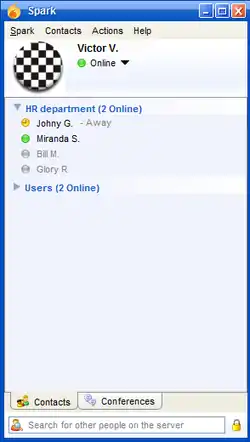 Spark roster window | |
| Developer(s) | Ignite Realtime |
|---|---|
| Stable release | 2.9.4
/ November 14, 2020 |
| Repository | |
| Written in | Java |
| Platform | Cross-platform |
| Type | XMPP client |
| License | Apache License 2.0 |
| Website | Spark |
History
Previously known as Jive Communicator, it was designed by Jive Software with business usage in mind, with a lightweight graphical design and simplistic user interface. Later, it was open-sourced and donated to the Ignite Realtime community, along with Openfire, for further improvement and development.
Features
Spark is based on a popular open-source Smack API library, also developed by Ignite Realtime. It has a tabbed interface for managing conversations, a quick and full history, and a robust search inside the contacts window, which is designed for organizations with many units and employees. Other features include shortcuts to access recent and favorite contacts, and Spark supports ad hoc and regular group chats. Like most modern IM clients, Spark supports SSL/TLS encryption, and additionally provides an option to use Off-the-Record Messaging for end-to-end encryption. Though it is designed to work with XMPP servers, it can also integrate with Kraken IM Gateway plugin for Openfire, and provide an option to connect with various other IM networks.
- Lightweight graphical user interface
- Plugins support
- Support for SSL/TLS encryption
- Client restriction and control with Openfire Client Control plugin
- Integration with Openfire Fastpath Service
- Support for other proprietary and open IM protocols via Openfire Kraken IM Gateway plugin
- Tabbed conversation
- Spell checking and automated message translation support
- Platform independent
- Single sign-on with LDAP support[4][5]
- Skins
- Off-the-Record Messaging support
- Privacy lists
- File transfers
- Multi-user chat support
References
- Paul B. (11 December 2010). "Instant Messaging - Spark Quickstart". Retrieved 27 July 2015.
- Dinis Cruz (9 June 2013). "Installing Ignite's OpenFire and Spark (IM server and client)". Retrieved 23 June 2015.
- Magesh Maruthamuthu (23 May 2014). "How to install Spark IM client in ubuntu 14.04". Retrieved 23 June 2015.
- speedy (22 April 2015). "How to Setup SSO on Windows Server 2008r2/2012r2 with a Domain level of 2008r2/2012r2". Retrieved 23 June 2015.
- Vasily Ignatov (30 January 2014). "Install Spark XMPP client and deploy its settings (inc.SSO) with a group policy". Retrieved 23 June 2015.