ver (command)
In computing, ver (short for version) is a command in various command-line interpreters (shells) such as COMMAND.COM, cmd.exe and 4DOS/4NT. It prints the name and version of the operating system, the command shell, or in some implementations the version of other commands. It is roughly equivalent to the Unix command uname.
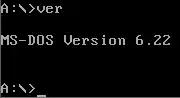 Running ver on MS-DOS | |
| Developer(s) | DEC, TSC, Heath Company, Microsoft, IBM, DR, Novell, Toshiba, JP Software, ReactOS Contributors |
|---|---|
| Operating system | OS/8, FLEX, HDOS, DOS, MSX-DOS, FlexOS, SpartaDOS X, 4690 OS, OS/2, Windows, ReactOS, KolibriOS, SymbOS, DexOS |
| Platform | Cross-platform |
| Type | Command |
Implementations

ver command on ReactOSThe command is available in FLEX, HDOS,[1] DOS, FlexOS,[2] SpartaDOS X,[3] 4690 OS,[4] OS/2,[5] Windows,[6] and ReactOS.[7] It is also available in the open-source MS-DOS emulator DOSBox, in the KolibriOS Shell[8] and in the EFI shell.[9]
TSC FLEX
In TSC's FLEX operating system, the VER command is used to display the version number of a utility or program.[10] In some versions the command is called VERSION.[11][12]
DOS
The command is available in MS-DOS versions 2 and later.[13] MS-DOS versions up to 6.22 typically derive the DOS version from the DOS kernel. This may be different from the string printed on start-up.
PC DOS typically derives the version from an internal string in command.com (so PC DOS 6.1 command.com reports the version as 6.10, although the kernel version is 6.00.)
DR DOS 6.0 also includes an implementation of the ver command.[14] DR-DOS reports whatever value the environment variable OSVER reports.
PTS-DOS includes an implementation of this command that can display, modify, and restore the DOS version number.[15]
IBM OS/2
OS/2 command.com reports an internal string, with the OS/2 version. The underlying kernel here is 5.00, but modified to report x0.xx (where x.xx is the OS/2 version).
Microsoft Windows

winver command on Windows 10Windows 9x command.com report a string from inside command.com. The build version (e.g. 2222), is also derived from there.
Windows NT command.com reports either the 32-bit processor string (4nt, cmd), or under some loads, MS-DOS 5.00.500, (for all builds). The underlying kernel reports 5.00 or 5.50 depending on the interrupt. MS-DOS 5.00 commands run unmodified on NT.
Microsoft Windows also includes a GUI (Windows dialog) variant of the command called winver, which shows the Service Pack or Windows Update installed (if any) as well as the version. In Windows before Windows for Workgroups 3.11, running winver from DOS reported an embedded string in winver.exe.
Windows also includes the setver command that is used to set the version number that the MS-DOS subsystem (NTVDM) reports to a DOS program.[16] This command is not available on Windows XP 64-Bit Edition.[17]
DOSBox
In DOSBox, the command is used to view and set the reported DOS version. It also displays the running DOSBox version. The syntax to set the reported DOS version is the following:
VER SET <MAJOR> [MINOR]
The parameter MAJOR is the number before the period, and MINOR is what comes after.
Versions can range from 0.0 to 255.255. Any values over 255 will loop from zero. (That is, 256=0, 257=1, 258=2, etc.)[18]
Syntax
C:\WINDOWS\system32>ver
Microsoft Windows [Version 10.0.10586]
Some versions of MS-DOS support an undocumented /r switch, which will show the revision as well as the version.
Version list
The following table lists version numbers from various Microsoft operating systems:[21][22][23]
| Official | OS | Ver output |
|---|---|---|
| Windows 1.0 | 1.04 | |
| Windows 2.0 | 2.11 | |
| Windows 3.0 | 3 | |
| Windows NT 3.1 | 3.10.528 | |
| Windows for Workgroups 3.11 | 3.11 | |
| Windows NT 3.5 | 3.50.807 | |
| Windows NT 3.51 | 3.51.1057 | |
| Windows 95 | 4.00.950 | |
| Windows 95 OSR2 | 4.00.1111 | |
| Windows 95 OSR2.1 | 4.03.1212-1214 | |
| Windows 95 OSR2.5 | 4.03.1214-1216 | |
| Windows NT 4.0 | 4.00.1381 | |
| Windows 98 | 4.10.1998 | |
| Windows 98 SE | 4.10.2222 | |
| - | Windows ME Beta | 4.90.2380.2 |
| - | Windows ME Beta 2 | 4.90.2419 |
| Windows ME | 4.90.3000 | |
| - | Windows NT 5.0 Beta | 5.00.1515 |
| - | Windows 2000 Beta 3 | 5.00.2031 |
| - | Windows 2000 RC2 | 5.00.2128 |
| - | Windows 2000 RC3 | 5.00.2183 |
| X | Windows 2000 | 5.00.2195 |
| X | Windows 2000 Professional | 5.0.2195 |
| - | Windows XP RC1 | 5.1.2505 |
| Windows XP | 5.1.2600 | |
| Windows XP SP1 | 5.1.2600.1105-1106 | |
| Windows XP SP2 | 5.1.2600.2180 | |
| Windows XP SP3 | 5.1.2600 | |
| Windows .NET Server interim | 5.2.3541 | |
| - | Windows .NET Server Beta 3 | 5.2.3590 |
| Windows .NET Server RC1 | 5.2.3660 | |
| Windows .NET Server 2003 RC2 | 5.2.3718 | |
| - | Windows Server 2003 Beta | 5.2.3763 |
| Windows XP Professional x64 Edition Windows Server 2003 Windows Home Server | 5.2.3790 | |
| Windows Server 2003 SP1 | 5.2.3790.1180 | |
| Windows Server 2003 | 5.2.3790.1218 | |
| Windows Longhorn | 6.0.5048 | |
| - | Windows Vista Beta 1 | 6.0.5112 |
| - | Windows Vista CTP | 6.0.5219 |
| - | Windows Vista TAP Preview | 6.0.5259 |
| - | Windows Vista CTP December | 6.0.5270 |
| - | Windows Vista CTP February | 6.0.5308 |
| - | Windows Vista CTP Refresh | 6.0.5342 |
| - | Windows Vista April EWD | 6.0.5365 |
| - | Windows Vista Beta 2 Preview | 6.0.5381 |
| - | Windows Vista Beta 2 | 6.0.5384 |
| - | Windows Vista Pre-RC1 Build 5456 | 6.0.5456 |
| - | Windows Vista Pre-RC1 Build 5472 | 6.0.5472 |
| - | Windows Vista Pre-RC1 Build 5536 | 6.0.5536 |
| - | Windows Vista RC1 | 6.0.5600.16384 |
| - | Windows Vista Pre-RC2 | 6.0.5700 |
| - | Windows Vista Pre-RC2 Build 5728 | 6.0.5728 |
| - | Windows Vista RC2 | 6.0.5744.16384 |
| - | Windows Vista Pre-RTM Build 5808 | 6.0.5808 |
| - | Windows Vista Pre-RTM Build 5824 | 6.0.5824 |
| - | Windows Vista Pre-RTM Build 5840 | 6.0.5840 |
| Windows Vista | 6.0.6000 | |
| Windows Vista RTM | 6.0.6000.16386 | |
| Windows Vista SP1 Windows Server 2008 SP1 | 6.0.6001 | |
| Windows Vista SP2 Windows Server 2008 SP2 | 6.0.6002 | |
| Windows 7 Windows Server 2008 R2 | 6.1.7600 | |
| Windows 7 Windows Server 2008 R2 RTM | 6.1.7600.16385 | |
| X | Windows 7 SP1 Windows Server 2008 R2 SP1 | 6.1.7601 |
| Windows Home Server 2011 | 6.1.8400 | |
| - | Windows Server 2012 Developer Preview Windows 8 Developer Preview | 6.2.8102 |
| Windows 8 Windows Server 2012 | 6.2.9200 | |
| Windows 8 RTM | 6.2.9200.16384 | |
| Windows Phone 8 | 6.2.10211 | |
| Windows 8.1 Windows Server 2012 R2 | 6.3.9200 | |
| Windows 8.1 Update 1 Windows Server 2012 R2 | 6.3.9600 | |
| - | Windows 10 Technical Preview 1 | 6.4.9841 |
| - | Windows 10 Technical Preview 2 | 6.4.9860 |
| - | Windows 10 Technical Preview 3 | 6.4.9879 |
| - | Windows 10 Technical Preview 4 | 10.0.9926 |
| - | Windows 10 Technical Preview 5 | 10.0.10041 |
| - | Windows 10 Technical Preview 6 | 10.0.10049 |
| X | Windows 10 Threshold 1 (Windows 10 RTM) | 10.0.10240 |
| X | Windows 10 Threshold 2 (November Update, Version 1511) | 10.0.10586 |
| X | Windows 10 Redstone 1 (Anniversary Update, Version 1607) Windows Server 2016 | 10.0.14393 |
| - | Windows 10 Insider Preview | 10.0.14915 |
| X | Windows 10 Redstone 2 (Creators Update, Version 1703) | 10.0.15063 |
| X | Windows 10 Redstone 3 (Fall Creators Update, Version 1709) | 10.0.16299 |
| X | Windows 10 Redstone 4 (April 2018 Update, Version 1803) | 10.0.17134 |
| X | Windows 10 Redstone 5 (October 2018 Update, Version 1809) | 10.0.17763 |
| X | Windows 10 19H1 May 2019 (Version 1903) | 10.0.18362 |
| X | Windows 10 19H2 November 2019 (Version 1909) | 10.0.19002 |
| X | Windows 10 20H1 May 2020 (Version 2004) | 10.0.19041 |
| X | Windows 10 20H2 October 2020 (Version 20H2) | 10.0.19042 |
References
- Heath Company. "Software Reference Manual HDOS SYSTEM Chapter 2 General Operations" (PDF). Retrieved 2020-02-08.
- http://www.bitsavers.org/pdf/digitalResearch/flexos/1073-2003_FlexOS_Users_Guide_V1.3_Nov86.pdf
- SpartaDOS X 4.48 User Guide
- https://archive.org/details/4690OSV6r2UsersGuide/page/n169
- http://www.jatomes.com/Help/Os2Cmd.php#VER
- Microsoft TechNet Ver article
- https://github.com/reactos/reactos/blob/master/base/shell/cmd/ver.c
- http://wiki.kolibrios.org/wiki/Shell
- "EFI Shells and Scripting". Intel. Retrieved 2013-09-25.
- FLEX 9.0 User’s Manual
- FLEX User’s Manual (miniFLEX)
- FLEX 2.0 User's Manual
- Wolverton, Van (2003). Running MS-DOS Version 6.22 (20th Anniversary Edition), 6th Revised edition. Microsoft Press. ISBN 0-7356-1812-7.
- DR DOS 6.0 User Guide Optimisation and Configuration Tips
- "PTS-DOS 2000 Pro User Manual" (PDF). Buggingen, Germany: Paragon Technology GmbH. 1999. Archived (PDF) from the original on 2018-05-12. Retrieved 2018-05-12.
- MS-DOS subsystem commands
- Setver | Microsoft Docs
- Commands - DOSBoxWiki
- https://archive.org/details/1988-rugheimer-spanik-amigados-quick-reference
- "Concise Command Language" (CCL)."OS/8 Handbook" (PDF). April 1974. Retrieved 28 November 2017.
- "VER output values". robvanderwoude.com.
- "VER output values". gaijin.at.
- https://msdn.microsoft.com/en-us/library/windows/desktop/ms724832(v=vs.85).aspx
Further reading
- Wolverton, Van (1990). MS-DOS Commands: Microsoft Quick Reference, 4th Revised edition. Microsoft Press. ISBN 978-1556152894.
- Kathy Ivens; Brian Proffit (1993). OS/2 Inside & Out. Osborne McGraw-Hill. ISBN 978-0078818714.
- Frisch, Æleen (2001). Windows 2000 Commands Pocket Reference. O'Reilly. ISBN 978-0-596-00148-3.
External links
| Wikibooks has a book on the topic of: Guide to Windows Commands |