iPad
iPad (/ˈaɪpæd/ EYE-pad) is a line of tablet computers designed, developed and marketed by Apple Inc., which run the iOS and iPadOS mobile operating systems. The first iPad was released on April 3, 2010; the most recent iPad models are the eighth-generation iPad, released on September 18, 2020; the fifth-generation iPad mini, released on March 18, 2019; the fourth-generation iPad Air, released on October 23, 2020; and the second-generation 11-inch (280 mm) and fourth-generation 12.9-inch (330 mm) iPad Pro, released on March 25, 2020 (different models and generations listed in the sidebar).
 11" third-generation iPad Pro | |
| Developer | Apple Inc. |
|---|---|
| Manufacturer | |
| Type | Tablet computer |
| Release date | April 3, 2010
|
| Units sold | 500 million[6] |
| Operating system | iOS (2010–2019) iPadOS (2019–present) |
| System on a chip | Chips used
|
| CPU | CPU
|
| Memory | Memory
|
| Storage | 16, 32, 64, 128, 256 or 512 GB or 1TB flash memory[12] |
| Display | Display
|
| Graphics | Graphics
|
| Sound | Bluetooth, speaker, microphone, 3.5mm headphone jack (not available on the iPad Pro 12.9-inch 3G and 11 inch) |
| Input | Multi-touch screen, headset controls, proximity and ambient light sensors, 3-axis accelerometer, digital compass 2 added: 3-axis gyro |
| Camera | Initially none, future models would eventually include a camera
|
| Connectivity | WiFi and Bluetooth
Additional features
|
| Power | Built-in rechargeable
Li-Po battery
|
| Online services | |
| Dimensions | Dimensions
|
| Mass | Weight
|
| Related articles | iPhone, iPod Touch (Comparison) |
| Website | apple.com/ipad |
| This article is part of a series on the |
| iPad |
|---|
| List of iPad models |
As of September 2020, Apple has sold more than 500 million iPads, though sales peaked in 2013.[6][17][18] It is the most popular tablet computer by sales as of the second quarter of 2020.[19]
The user interface is built around the device's multi-touch screen, including a virtual keyboard. All iPads can connect using Wi-Fi; some models also have cellular connectivity. iPads can shoot video, take photos, play music, and perform Internet functions such as web-browsing and emailing. Other functions – games, reference, GPS navigation, social networking, etc. – can be enabled by downloading and installing apps. As of March 2016, the App Store has more than 1 million apps for the iPad by Apple and third parties.
History
| iPad | Released with | Release date | Final supported OS | Support ended | Support lifespan | |||||
|---|---|---|---|---|---|---|---|---|---|---|
| iPad (1st generation) | iPhone OS 3.2 | April 3, 2010 | iOS 5.1.1 | September 18, 2012 | 2 years, 5 months | |||||
| iPad 2 | iOS 4.3 | March 11, 2011 | iOS 9.3.6 | September 12, 2016 | 5 years, 6 months | |||||
| iPad (3rd generation) | iOS 5.1 | March 16, 2012 | iOS 9.3.6 | September 12, 2016 | 4 years, 5 months | |||||
| iPad Mini | iOS 6.0.1 | November 2, 2012 | iOS 9.3.6 | September 12, 2016 | 3 years, 10 months | |||||
| iPad (4th generation) | iOS 6.0 | November 12, 2012 | iOS 10.3.4 | September 18, 2017 | 4 years, 10 months | |||||
| iPad Air | iOS 7.0.3 | November 1, 2013 | iOS 12.5.1 | September 24, 2019 | 5 years, 10 months | |||||
| iPad Mini 2 | iOS 7.0.3 | November 12, 2013 | iOS 12.5.1 | September 24, 2019 | 5 years, 10 months | |||||
| iPad Mini 3 | iOS 8.1 | October 22, 2014 | iOS 12.5.1 | September 24, 2019 | 4 years, 11 months | |||||
| iPad Air 2 | iOS 8.1 | October 22, 2014 | latest iPadOS | (current) | 6 years, 3 months + | |||||
| iPad Mini 4 | iOS 9.0 | September 9, 2015 | latest iPadOS | (current) | 5 years, 4 months + | |||||
| iPad Pro (1st, 12.9'') | iOS 9.1 | November 11, 2015 | latest iPadOS | (current) | 5 years, 2 months + | |||||
| iPad Pro (1st, 9.7'') | iOS 9.3 | March 31, 2016 | latest iPadOS | (current) | 4 years, 10 months + | |||||
| iPad (5th generation) | iOS 10.2.1 | March 24, 2017 | latest iPadOS | (current) | 3 years, 10 months + | |||||
| iPad Pro (2nd, 10.5''/12.9'') | iOS 10.3.2 | June 13, 2017 | latest iPadOS | (current) | 3 years, 7 months + | |||||
| iPad (6th generation) | iOS 11.2.6 | March 27, 2018 | latest iPadOS | (current) | 2 years, 10 months + | |||||
| iPad Pro (3rd, 11"/12.9") | iOS 12.1 | October 30, 2018 | latest iPadOS | (current) | 2 years, 3 months + | |||||
| iPad Air (3rd generation) | iOS 12.2 | March 18, 2019 | latest iPadOS | (current) | 1 year, 10 months + | |||||
| iPad Mini (5th generation) | iOS 12.2 | March 18, 2019 | latest iPadOS | (current) | 1 year, 10 months + | |||||
| iPad (7th generation) | iPadOS 13.1 | September 25, 2019 | latest iPadOS | (current) | 1 year, 4 months + | |||||
| iPad Pro (4th, 11"/12.9") | iPadOS 13.4 | March 25, 2020 | latest iPadOS | (current) | 10 months + | |||||
| iPad (8th generation) | iPadOS 14.0 | September 18, 2020 | latest iPadOS | (current) | 4 months + | |||||
| iPad Air (4th generation) | iPadOS 14.0 | October 23, 2020 | latest iPadOS | (current) | 3 months + | |||||
| ||||||||||
.jpg.webp)




Apple co-founder Steve Jobs said in a 1983 speech that the company's strategy was simple: "What we want to do is we want to put an incredibly great computer in a book that you can carry around with you and learn how to use in 20 minutes ... and we really want to do it with a radio link in it so you don't have to hook up to anything and you're in communication with all of these larger databases and other computers."[20]
Apple's first tablet computer was the Newton MessagePad 100,[21][22] introduced in 1993, powered by an ARM6 processor core developed by ARM, a 1990 spinout of Acorn Computers in which Apple invested. Apple also developed a prototype PowerBook Duo based tablet, the PenLite, but decided not to sell it in order to avoid hurting MessagePad sales.[23] Apple released several more Newton-based PDAs; the final one, the MessagePad 2100, was discontinued in 1998.
Apple re-entered the mobile-computing markets in 2007 with the iPhone. Smaller than the iPad, but featuring a camera and mobile phone, it pioneered the multi-touch finger-sensitive touchscreen interface of Apple's iOS mobile operating system. By late 2009, the iPad's release had been rumored for several years. Such speculation mostly talked about "Apple's tablet"; specific names included iTablet and iSlate.[24] The iPad was announced on January 27, 2010, by Steve Jobs at an Apple press conference at the Yerba Buena Center for the Arts in San Francisco.[25][26]
Jobs later said that Apple had begun developing the iPad before the iPhone.[27][28] Jonathan Ive in 1991 had created an industrial design for a stylus-based tablet, the Macintosh Folio, as his first project for Apple; by 2004 his studio at the company was participating in the development of a large tablet prototype, which he later described as "very crude, involving projectors". Ive stated that after seeking to produce the tablet first, he came to agree with Jobs that the phone was more important,[29] as the tablet's innovations would work as well in it.[30] The iPad's internal codename was K48, which was revealed in the court case surrounding leaking of iPad information before launch.[31]
Apple began taking pre-orders for the first-generation iPad on March 12, 2010.[2] The only major change to the device between its announcement and being available to pre-order was the change of the behavior of the side switch to perform either sound muting or screen rotation locking (user selectable).[32] The Wi-Fi version of the iPad went on sale in the United States on April 3, 2010.[2][33] The Wi-Fi + 3G version was released on April 30.[2][3] 3G service in the United States is provided by AT&T and was initially sold with two prepaid contract-free data plan options: one for unlimited data and the other for 250 MB per month at half the price.[34][35] On June 2, 2010, AT&T announced that effective June 7 the unlimited plan would be replaced for new customers with a 2 GB plan at slightly lower cost; existing customers would have the option to keep the unlimited plan.[36] The plans are activated on the iPad itself and can be cancelled at any time.[37]
Initially, the iPad was only available to order at the Apple Store, but has since become available for purchase through retailers including Amazon, Walmart, and network operators. The iPad was launched in countries including Australia, Canada, France, Germany, Japan and the United Kingdom on May 28.[38][39] Online pre-orders in those countries began on May 10.[3] Apple released the iPad in Hong Kong, Ireland, Mexico, New Zealand and Singapore on July 23, 2010.[40][41][42] Israel briefly prohibited importation of the iPad because of concerns that its Wi-Fi might interfere with other devices.[43] On September 17, 2010, the iPad was officially launched in China.[44]
300,000 iPads were sold on their first day of availability.[45] By May 3, 2010, Apple had sold a million iPads;[46] this was in half the time it took Apple to sell the same number of first-generation iPhones.[47] After passing the one million mark they continued selling rapidly reaching 3 million sales after 80 days.[48] During the October 18, 2010, financial conference call, Steve Jobs announced that Apple had sold more iPads than Macs for the fiscal quarter.[49] In total, Apple sold more than 15 million first-generation iPads prior to the launch of the iPad 2[50] – selling more than all other tablet PCs combined since the iPad's release.[51] and reaching 75% of tablet PC sales at the end of 2010.[52]
Jobs unveiled the iPad 2 at a press conference on March 2, 2011.[53][54] About 33% thinner than its predecessor and 15% lighter, the iPad 2 has a better processor, a dual core Apple A5 that Apple says is twice as fast as its predecessor for CPU operations and up to nine times as fast for GPU operations. The iPad 2 includes front and back cameras that support the FaceTime videophone application, as well as a three-axis gyroscope. It retained the original's 10‑hour battery life and had a similar pricing scheme.
The successor to the iPad 2 was unveiled on March 7, 2012, by Apple CEO Tim Cook at the Yerba Buena Center for the Arts.[55][56] The new iPad contained a new dual core A5X processor with quad-core graphics, and a Retina Display with a resolution of 2,048 by 1,536 pixels,[57] more than 50 percent more pixels than a standard 1,920 by 1,080 high definition TV screen. A brief controversy erupted when it was revealed that the LTE advertised did not work in some countries.[58]
On October 23, 2012, Apple announced the fourth generation iPad, which began shipping on November 2, 2012. The new hardware includes an A6X processor, HD FaceTime camera, improved LTE compatibility, and the all-digital Lightning connector. It is available in the same storage increments and pricing structure as the third generation.[59][60] Following the announcement of the fourth-generation iPad, the previous generation was discontinued.
Alongside the launch of the fourth generation hardware, Apple announced the iPad Mini. With a screen measuring 7.9 inches, it is aimed at the emerging sector of smaller tablets such as the Kindle Fire and Nexus 7. The hardware of the new iPad Mini is similar to the iPad 2, with a 1,024 by 768 pixel resolution screen and a dual core A5 processor, but is 53% lighter and 7.2 mm thick. It was released on November 2, 2012, in 16 GB, 32 GB, and 64 GB capacities and Wi-Fi or Wi‑Fi + Cellular versions.[60]
On October 22, 2013, Apple introduced the fifth generation of iPad, called the iPad Air, and the second generation of iPad Mini, called iPad Mini 2 that comes with a Retina Display. The iPad Air went on sale on November 1, 2013, starting at $499, while the iPad Mini 2 was released on November 12, 2013, starting at $399.
In the first quarter of 2014, Apple reported that it had sold 25 million iPads, an all-time quarterly record, compared to 22.9 million in the year-ago quarter.[61][62]
In October 2014, Apple released the iPad Air 2 and the iPad Mini 3. The iPad Air 2 is the first iOS device to feature a triple-core CPU and 2GB of RAM. As well as being thinner and faster than its predecessor, the iPad Air, it features Touch ID and is available with a gold color option. The iPad Mini 3 is similar to the iPad Mini 2 in design and hardware, but also includes Touch ID and available in gold color.
In September 2015, the iPad Pro was announced, which included a 12.9-inch screen,[63] and a 9.7-inch version was announced in March 2016, with the addition of 256 GB option for both iPad Pro models.[64][65]
On March 21, 2017, a new iPad was announced. The hardware includes an A9 processor and is designed to be a budget version of the iPad.[66]
In June 2017, the iPad Pro's second generation hardware was announced to have 12.9 and 10.5-inch screens.[67]
On March 28, 2018, the new iPad 9.7-inch 2018 model (6th generation) was announced. The new model uses the A10 Fusion processor and fully supports the Apple Pencil, it replaces the 2017 model.[68]
On October 30, 2018, the third-generation iPad Pro was announced and was the first generation to support 1 TB of storage.
On March 18, 2019, Apple announced the iPad Air (2019) and the 5th generation iPad Mini, both with A12 Bionic processors.[69]
Hardware
Screen and input
The iPad's (first two generations) touchscreen display is a 1,024 by 768 pixel, 7.75×5.82 in (197×148 mm) liquid-crystal display (diagonal 9.7 in (246.4 mm)), with fingerprint- and scratch-resistant glass. Steve Jobs said a 7-inch screen would be "too small to express the software" and that 10 inches was the minimum for a tablet screen.[70] Like the iPhone, the iPad is designed to be controlled by bare fingers; normal, non-conductive gloves and styli do not work,[71] although there are special gloves and capacitive styli designed for this use.[72][73]
The display responds to other sensors: an ambient light sensor to adjust screen brightness and a 3-axis accelerometer to sense iPad orientation and switch between portrait and landscape modes. Unlike the iPhone and iPod Touch's built-in applications, which work in three orientations (portrait, landscape-left and landscape-right), the iPad's built-in applications support screen rotation in all four orientations, including upside-down. Consequently, the device has no intrinsic "native" orientation; only the relative position of the home button changes.[74]
There are four physical switches on the iPad, including a home button near the display that returns the user to the main menu, and three plastic physical switches on the sides: wake/sleep and volume up/down, plus a software-controlled switch whose function has changed with software updates. Originally the switch locked the screen to its current orientation, but the iOS 4.2 changed it to a mute switch, with rotation lock now available in an onscreen menu.[75] In the iOS 4.3 update, released with the iPad 2, a setting was added to allow the user to specify whether the side switch was used for rotation lock or mute.[13]
Camera

The first generation iPad had no camera; the iPad 2 has a front VGA camera and a rear-facing 720p camera, both capable of still images (but these are only taken at a low quality 0.3 megapixels) and 30fps video. The rear-facing camera has a 5× digital zoom for still images only. Both shoot photo and video in a 4:3 fullscreen aspect ratio, unlike the iPhone 4, which shoots in a 16:9 widescreen aspect ratio. Unlike the iPhone, the iPad does not support tap to focus, but does allow a tap to set auto exposure.[76] The cameras allow FaceTime video messaging with iPhone 4, fourth generation iPod Touch, and Snow Leopard, Lion, and Mountain Lion Macs.[77]
The third-generation iPad upgraded its iSight rear camera to 5 megapixels with f/2.4 aperture, capable of supporting 1080p HD video recording at 30fps in a 16:9 aspect ratio, while still has the 0.3-megapixel VGA FaceTime front camera found on the previous model. It also supports autofocus, image stabilization, and video stabilization.
The fourth-generation iPad and first-generation iPad Mini have the same 5-megapixel iSight camera as the previous model, but with the upgraded 1.2 FaceTime front camera with the 720p HD video recording, panorama support, and Hybrid IR filter support.[78]
The iPad Air, iPad Mini 2, and iPad Mini 3 also has the same features as the previous models, with the addition of the video zoom support.
The iPad Air 2 has an 8-megapixel rear camera, with a capability to support 720p, 120fps slo-mo video support, Auto-HDR, and burst mode. Its front FaceTime camera improves the low-light performance by up to 80% according to Apple.[79] The iPad Mini 4 and the first-generation 12.9-inch iPad Pro has the same camera features as the iPad Air 2.
The 9.7-inch iPad Pro has a 12-megapixel rear camera with f/2.2 aperture, True Tone Flash, and Live Photos. It also supports 4K video recording at 30fps, 240fps 720p and 120fps 1080p slo-mo recording, and cinematic video stabilization. The front camera also upgraded to 5 megapixels and added Retina Flash.
The fifth, sixth, and seventh-generation iPad have the same camera features as the iPad Air 2, with the addition of Live Photos and Retina Flash that is found on the 9.7 inch iPad Pro and later models.
The second-generation iPad Pro's rear camera has an aperture f/1.8 with the updated Quad-LED True Tone Flash. The tablets also upgraded the front camera to 7 megapixels.
The third-generation iPad Pro has the same 12-megapixel rear camera and a TrueDepth camera, with support for Portrait Mode, Portrait Lighting, Animoji and Memoji.
The third-generation iPad Air and the fifth-generation iPad Mini have an 8-megapixel rear camera and a 7-megapixel front camera.
The fourth-generation iPad Pro has two cameras: a 12MP wide camera and a 10MP ultrawide camera, with the apertures of f/1.8 and f/2.4, respectively. The tablets also features the LiDAR Scanner, for more accurate Augmented Reality functionality.
Audio and output
The iPad has two internal speakers reproducing left and right channel audio located on the bottom-right of the unit. In the original iPad, the speakers push sound through two small sealed channels leading to the three audio ports carved into the device,[14] while the iPad 2 has its speakers behind a single grill.[9] A volume switch is on the right side of the unit. A 3.5-mm TRRS connector audio-out jack on the top-left corner of the device provides stereo sound for headphones with or without microphones and/or volume controls. The iPad also contains a microphone that can be used for voice recording.
The built-in Bluetooth 2.1 + EDR interface allows wireless headphones and keyboards to be used with the iPad.[80] However iOS does not currently support file transfer via Bluetooth.[81] iPad also features 1,024×768 VGA video output for limited applications,[82] screen capture,[83] connecting an external display or television through an accessory adapter.
Battery
The iPad uses an internal rechargeable lithium-ion polymer (LiPo) battery. The batteries are made in Taiwan by Simplo Technology (60%) and Dynapack International Technology.[84] The iPad is designed to be charged with a high current of 2 amperes using the included 10 W USB power adapter and USB cord with a USB connector at one end and a 30-pin dock connector at the other end. While it can be charged by a standard USB port from a computer, these are limited to 0.5 amps. As a result, if the iPad is running while powered by a normal USB computer port, it may charge very slowly, or not at all. High-power USB ports found in newer Apple computers and accessories provide full charging capabilities.[85]
Apple claims that the battery for both generations of iPad can provide up to 10 hours of video, 140 hours of audio playback, or one month on standby. Like any rechargeable battery technology, the iPad's battery loses capacity over time, but is not designed to be user-replaceable. In a program similar to the battery-replacement program for the iPod and the original iPhone, Apple will replace an iPad that does not hold an electrical charge with a refurbished iPad for a fee of US$99 plus $6.95 shipping.[86][87] As a different unit is supplied, user data is not preserved. The refurbished unit will have a new case.[88] The warranty on the refurbished unit may vary between jurisdictions.
Independent companies also provide a battery replacement service, returning the original unit with a new battery but original case. Alternatively, it is possible for a technically competent user to buy and install a new battery. The task does not require soldering, but is technically challenging.[89]
Storage
The iPad was released with three capacity options for storage: 16, 32, or 64 GB of internal flash memory. On January 29, 2013, Apple announced a 128 GB model of the fourth generation iPad, which was released on February 5.[12] On March 21, 2016, Apple announced a 256 GB model of the iPad Pro, which was released on March 31. In 2017, Apple released a 10.5-inch iPad Pro and a revised 12.9-inch iPad Pro with a 512 GB option, the first of its kind on an iOS device. In 2018, Apple released an 11-inch and 12.9-inch iPad Pro, both with a 1 TB option.
All data is stored on the internal flash memory, with no option to expand storage. Apple sells a "camera connection kit" with an SD card reader, but it can only be used to transfer photos and videos.[90]
Apple iOS, in combination with their specific hardware, uses crypto-shredding when activating the "Erase all content and settings" by obliterating all the keys in 'effaceable storage'. This renders all user data on the device cryptographically inaccessible.[91]
Cellular connectivity
iPad models come in two basic variants: Wi-Fi only and Wi-Fi with cellular support. The cellular variants however do not support circuit-switched voice calls and texts, only data connectivity. The side of the Wi-Fi + 3G iPad had a micro-SIM slot (not mini-SIM). The 3G iPad can be used with any compatible GSM carrier, unlike the iPhone, which is usually sold 'locked' to specific carriers.[92] On the first generations of the iPad in the U.S., data network access via T-Mobile's network was limited to slower EDGE cellular speeds because T-Mobile's 3G Network at the time used different frequencies.[93][94]
The second generation iPad introduced a third tier of models with CDMA support for Verizon Wireless in the United States, available separately from the AT&T capable version.[95]
The iPad up to the 4th generation uses a Micro-SIM, while the first-generation iPad Mini uses a nano-SIM as introduced with the iPhone 5. The iPad mini is available with two different frequency bands worldwide. Both devices support the same quad-band GSM and quad-band UMTS frequencies, but one variant also supports LTE bands 4 and 17 (principally intended for use on the U.S. AT&T network), while the other adds support for LTE bands 1, 3, 5, 13, 25 and CDMA EV-DO Rev. A and Rev. B.
The 5th generation iPad and 2nd generation iPad mini introduced support for many additional LTE bands worldwide. The iPad Air and Mini with Retina display cellular models come in two variants each, all of which support nano-SIMs, quad-band GSM, pentaband UMTS, and dual-band CDMA EV-DO Rev. A and B. Additionally, one variant of each iPad also supports LTE bands 1, 2, 3, 4, 5, 7, 8, 13, 17, 18, 19, 20, 25 and 26 while the other variant supports LTE bands 1, 2, 3, 5, 7, 8, 18, 19, 20 and TD-LTE bands 38, 39 and 40. Apple's ability to handle many different bands in one device allowed it to offer, for the first time, a single iPad variant that supports all the cellular bands and technologies deployed by all the major North American wireless providers at the time of the device's introduction. Moreover, with T-Mobile USA selling the iPad Air and Mini with Retina display, these models became the first iPads that were made available for purchase directly from all four nationwide U.S. wireless carriers (and, as previously indicated, with all U.S. carriers now selling the same hardware variant of the device).
Accessories
Apple offers several iPad accessories,[96] most of which are adapters for the proprietary 30-pin dock connector, the iPad's only port besides the headphone jack.[13] A dock holds the iPad upright at an angle, and has a dock connector and audio line out port. Each generation of iPad requires a corresponding dock. A dock that included a physical keyboard was only supported for the original iPad,[97] but all generations are compatible with Bluetooth keyboards that also work with Macs and PCs. The iPad can be charged by a standalone power adapter ("wall charger") also used for iPods and iPhones, and a 10 W charger is included with the iPad.
Apple sells a camera connection kit that consists of two separate adapters for the dock connector, one to USB Type A, the other an SD card reader. Adapter can be used to transfer photos and videos and to plug USB audio card or MIDI keyboard.[98] A third party sells an adapter that includes USB, SD, and MicroSD on a single unit.[99] An adapter to VGA connectors allows the iPad to work with external monitors and projectors. Another adapter mirrors the screen onto HDMI compatible devices in 1080p and works with all apps and rotations. Unlike other adapters, it allows the iPad to charge through another dock connector.[100] While the HDMI adapter was released with and advertised for the second generation iPad, it also works with the first-generation iPad, the iPhone 4, and the fourth generation iPod Touch.[101]
Smart Covers are screen protectors that magnetically attach and align to the face of the iPad 2, 3, or 4. The cover has three folds which allow it to convert into a stand, which is also held together by magnets.[102] While original iPad owners could purchase a black case that included a similarly folding cover, the Smart Cover is meant to be more minimal, easily detachable, and protects only the screen. Smart Covers have a microfiber bottom that cleans the front of the iPad (which wakes up when the cover is removed). There are five different colors of both polyurethane and leather, with leather being more expensive. Smart Covers are not compatible with the original iPad.[103] In June 2012, Apple started selling the Smart Case - a case with the combined function of a smart cover and a back protection case which is compatible with the iPad 2, and iPad 3rd & 4th generation devices.[104]
Software
Like the iPhone, with which it shares a development environment[105] the iPad only runs its own software, software downloaded from Apple's App Store, and software written by developers who have paid for a developer's license on registered devices.[106] The iPad runs almost all third-party iPhone applications, displaying them at iPhone size or enlarging them to fill the iPad's screen.[107] Developers may also create or modify apps to take advantage of the iPad's features,[108] and there are one million apps optimized for the iPad, as of March 2016.[109] Application developers use iOS SDK for developing applications for iPad.[110] The iPad originally shipped with a customized iPad-only version of iPhone OS, dubbed v3.2. On September 1, it was announced the iPad would get iOS 4.2 by November 2010;[111] to fulfill this Apple released iOS 4.2.1 to the public on November 22.[112]
Interface
The interface is centred on the home screen, a graphical list of available applications. The home screen can be accessed at any time by a hardware button below the screen, closing an open application in the process.[113]
Users can also add and delete icons from the dock, which is the same on every home screen. Each home screen holds up to twenty icons, and the dock holds up to six icons. Users can delete Web Clips and third-party applications at any time, and may select only certain applications for transfer from iTunes. Apple's default programs, however, may not be removed.
Almost all input is given through the touch screen, which understands complex gestures using multi-touch. The iPad's interaction techniques enable the user to move the content up or down by a touch-drag motion of the finger. For example, zooming in and out of web pages and photos is done by placing two fingers on the screen and spreading them farther apart or bringing them closer together, a gesture known as "pinching".
Scrolling through a long list or menu is achieved by sliding a finger over the display from bottom to top, or vice versa to go back. In either case, the list moves as if it is pasted on the outer surface of a wheel, slowly decelerating as if affected by friction. In this way, the interface simulates the physics of a real object.
Other user-centered interactive effects include horizontally sliding sub-selection, the vertically sliding keyboard and bookmarks menu, and widgets that turn around to allow settings to be configured on the other side. Menu bars are found at the top and bottom of the screen when necessary. Their options vary by program, but always follow a consistent style motif. In menu hierarchies, a "back" button in the top-left corner of the screen displays the name of the parent folder.
Multimedia
The layout of the music library is similar to an iPod or current Symbian S60 phones. The iPad can sort its media library by songs, artists, albums, videos, playlists, genres, composers, podcasts, audiobooks, and compilations. Options are always presented alphabetically, except in playlists, which retain their order from iTunes. The iPhone uses a large font that allows users plenty of room to touch their selection.
Users can rotate their device horizontally to landscape mode to access Cover Flow, likewise this feature may be disabled if purposely wishing to view a screen from another angle. Like on iTunes, this feature shows the different album covers in a scroll-through photo library. Scrolling is achieved by swiping a finger across the screen. Alternatively, headset controls can be used to pause, play, skip, and repeat tracks.
The iPad supports gapless playback.[114] Like the fifth-generation iPods introduced in 2005, the iPad can play digital video, allowing users to watch TV shows and movies in widescreen. Double-tapping switches between widescreen and fullscreen video playback.
The iPad allows users to purchase and download songs from the iTunes Store directly to their iPad. It includes software that allows the user to upload, view, and email photos taken with the camera. The user zooms in and out of photos by sliding two fingers further apart or closer together, much like Safari. The Camera application also lets users view the camera roll, the pictures that have been taken with the iPad's camera. Those pictures are also available in the Photos application, along with any transferred from iPhoto or Aperture on a Mac, or Photoshop on a Windows PC.
Internet connectivity
The iPad can use Wi-Fi network trilateration from Skyhook Wireless to provide location information to applications such as Google Maps. The 3G model supports A-GPS to allow its position to be calculated with GPS or relative to nearby cellphone towers; it also has a black strip on the back to aid 3G reception.[115] The iPad has a headphone jack and a proprietary Apple dock connector, but no Ethernet or USB port.[13] However, the Apple Camera Connection Kit accessory provides two dock connector adapters for importing photos and videos via USB and SD memory cards.
Applications
The iPad comes with several applications, including Safari, Mail, Photos, Video, iPod, iTunes, App Store, Apple Books, Maps, Notes, Calendar, and Contacts.[116] Several are improved versions of applications developed for the iPhone or Mac. The apps currently missing are the weather, calculator, and health apps.
The iPad syncs with iTunes on a Mac or Windows PC.[25] Apple ported its iWork suite from the Mac to the iPad, and sells pared down versions of Pages, Numbers, and Keynote apps in the App Store.[117] Although the iPad is not designed to replace a mobile phone, a user can use a wired headset or the built-in speaker and microphone and place telephone calls over Wi-Fi or 3G using a VoIP application.[118] As of June 2012, there were about 225,000 iPad specific apps on the App Store.[119]
In December 2010, Reuters reported that iPhone and iPad users have lodged a lawsuit against Apple alleging that some applications were passing their information to third party advertisers without consent.[120]
Apple Books
The iPad has an optional Apple Books application that can be downloaded from the App Store, which displays books and other ePub-format content downloaded from the Apple Books Store.[121] For the iPad launch on April 3, 2010, the iBookstore is available only in the United States.[2][25] Several major book publishers including Penguin Books, HarperCollins, Simon & Schuster and Macmillan have committed to publishing books for the iPad.[122] Despite its being a direct competitor to both the Amazon Kindle and Barnes & Noble Nook,[123] both Amazon.com and Barnes & Noble have made Kindle and Nook apps available for the iPad.[124][125]
In February 2010, Condé Nast said it would sell iPad subscriptions for several of its magazines by June.[126]
In April 2010, The New York Times announced that it would begin publishing daily on the iPad.[127] The "Top News" section is available free of charge, and the remainder on payment of a subscription.[128] Major news organizations, including The Wall Street Journal, the BBC, and Reuters have released iPad applications. NewsCorp created an iPad-only publication, The Daily, in February 2011.[129] It ceased operations in December 2012.
Model comparison
iPad series
| Legend: | Unsupported | Discontinued | Current |
|---|
| Table of iPad series | |||||||||||
|---|---|---|---|---|---|---|---|---|---|---|---|
| Model | iPad (1st generation) | iPad 2 | iPad (3rd generation) | iPad (4th generation) | iPad (5th generation) | iPad (6th generation) | iPad (7th Generation) | iPad (8th Generation) | |||
| Image |  |
 |
 |
 |
 |
 |
 | ||||
| Initial operating system | iPhone OS 3.2 | iOS 4.3 | iOS 5.1 | iOS 6.0 | iOS 10.2.1 | iOS 11.3 | iPadOS 13.1 | iPadOS 14 | |||
| Highest supported operating system | iOS 5.1.1 | iOS 9.3.6 | iOS 10.3.4 | iPadOS 14 | |||||||
| Model Number[130][131] | A1219 (Wi-Fi) A1337 (Wi-Fi + 3G) |
A1395 (Wi-Fi) A1397 (Wi-Fi + 3G CDMA) A1396 (Wi-Fi + 3G GSM) |
A1416 (Wi-Fi) A1403 (Wi-Fi + Cellular VZ) A1430 (Wi-Fi + Cellular) |
A1458 (Wi-Fi) A1459 (Wi-Fi + Cellular) A1460 (Wi-Fi + Cellular MM) |
A1822 (Wi-Fi) A1823 (Wi-Fi + Cellular) |
A1893 (Wi-Fi) A1954 (Wi-Fi + Cellular) |
A2197 (Wi-Fi) A2200 (Wi-Fi + Cellular) A2198 (Wi-Fi + Cellular) |
||||
| Model Identifier(s)[132] | iPad1,1 | iPad2,1 (Wi-Fi) iPad2,2 (Wi-Fi + 3G GSM) iPad2,3 (Wi-Fi + 3G CDMA) iPad2,4 (Wi-Fi) (iPad 2 with smaller 32 nm 1 GHz "dual core" Apple A5 processor (S5L8942, APL2498)) |
iPad3,1 (Wi-Fi) iPad3,2 (Wi-Fi + Cellular VZ) iPad3,3 (Wi-Fi + Cellular) |
iPad5,3 (Wi-Fi) iPad5,4 (Wi-Fi + Cellular) |
iPad6,11 (Wi-Fi) iPad6,12 (Wi-Fi + Cellular) |
iPad7,5 (Wi-Fi) iPad7,6 (Wi-Fi + Cellular) |
iPad7,11 (Wi-Fi) iPad7,12 (Wi-Fi + Cellular) |
||||
| Announcement date | January 27, 2010[25] | March 2, 2011[50] | March 7, 2012 | 16, 32, 64 GB: October 23, 2012 128 GB: January 29, 2013 |
March 21, 2017 | March 27, 2018 | September 10, 2019 | September 15, 2020 | |||
| Release date | April 3, 2010[2] | March 11, 2011[133] | March 16, 2012 | 16, 32, 64 GB: November 2, 2012 128 GB: February 5, 2013 16 GB re-released: March 18, 2014 |
March 24, 2017 | March 27, 2018 | September 10, 2019 | September 18, 2020 | |||
| Discontinued | March 2, 2011[50] | 32, 64 GB: March 7, 2012 16 GB: March 18, 2014 |
October 23, 2012 | 16, 32, 64, 128 GB: October 22, 2013 16 GB re-released: October 16, 2014 |
March 27, 2018 | September 10, 2019 | September 15, 2020 | Current | |||
| Launch price | Wi-Fi models: 16 GB $499, 32 GB $599, 64 GB $699 Wi-Fi + 3G models: 16 GB $629, 32 GB $729, 64 GB $829 |
Wi-Fi models: 16 GB $499, 32 GB $599, 64 GB $699 Wi-Fi + 3G models: 16 GB $629, 32 GB $729, 64 GB $829 |
Wi-Fi models: 16 GB $499, 32 GB $599, 64 GB $699 Wi-Fi + Cellular models: 16 GB $629, 32 GB $729, 64 GB $829 |
Wi-Fi models: 16 GB $499, 32 GB $599, 64 GB $699, 128 GB $799 Wi-Fi + Cellular models: 16 GB $629, 32 GB $729, 64 GB $829, 128 GB $929 |
Wi-Fi models: 32 GB $329, 128 GB $429 Wi-Fi + Cellular models: 32 GB $459, 128 GB $559 |
Wi-Fi models: 32 GB $329, 128 GB $429 Wi-Fi + Cellular models: 32 GB $459, 128 GB $559 |
Wi-Fi models: 32 GB $329, 128 GB $429 Wi-Fi + Cellular models: 32 GB $459, 128 GB $559 |
Wi-Fi models: 32 GB $329, 128 GB $429 Wi-Fi + Cellular models: 32 GB $459, 128 GB $559 | |||
| SoC | Apple A4[7] | Apple A5 | Apple A5X[134] | Apple A6X | Apple A9 | Apple A10 | Apple A12 Bionic | ||||
| Motion coprocessor | N/A | N/A | N/A | N/A | Apple M9 | Apple M10 | Apple M12 | ||||
| CPU | 1 GHz ARM Cortex-A8 | 1 GHz dual-core ARM Cortex-A9 | 1.4 GHz dual-core Apple Swift | 1.85 GHz dual-core Apple Twister | 2.34 GHz quad-core (two used) 64-bit | Hexa-core 64-bit | |||||
| GPU | PowerVR SGX535 | Dual-core PowerVR SGX543MP2 | Quad-core PowerVR SGX543MP4 | Quad-core PowerVR SGX554MP4 | Hexa-core PowerVR GT7600 | Hexa-core PowerVR GT7600 Plus | Quad-core Apple designed | ||||
| Memory | 256 MB DDR RAM built into Apple A4 package[8] | 512 MB DDR2 RAM (1066 Mbit/s data rate) built into Apple A5 package[9] | 1 GB LPDDR2 RAM | 2 GB LPDDR4 RAM | 3 GB LPDDR4 DRAM | 3 GB LPDDR4 DRAM[135] | |||||
| Storage | 16, 32, or 64 GB[13] | 16, 32, 64, or 128 GB[13][12] | 32 GB or 128 GB | ||||||||
| Display | 9.7 inches (250 mm) with a 4:3 aspect ratio, multi-touch display with LED backlighting and a fingerprint and scratch-resistant coating[13] | Without: Fully laminated display, Antireflective coating[136] | 10.2 inches (260 mm), Without: Fully laminated display, Antireflective coating | ||||||||
| 1024×768 pixels at 132 ppi | 2048×1536 pixels at 264 ppi (Retina Display) | 2160×1620 pixels at 264 ppi (Retina Display) | |||||||||
| Camera | Back | N/A | 0.7 MP still 720 p HD 30fps and 5× digital zoom video |
5 MP, ƒ/2.4 still 1080p HD 30fps and 5× digital zoom video |
8 MP, ƒ/2.4 still 1080p HD 30fps and 3× digital zoom video | ||||||
| Front | N/A | 0.3 MP with VGA-quality still and videocamera | 1.2 MP, ƒ/2.2 still, 720p video | ||||||||
| Audio codec | |||||||||||
| Wireless | Wi-Fi | Wi-Fi (802.11a/b/g/n), Bluetooth 2.1+EDR[13] | Wi-Fi (802.11a/b/g/n), Bluetooth 4.0 | Wi-Fi (802.11a/b/g/n/ac), Bluetooth 4.2 | |||||||
| Wi-Fi + 3G/Cellular | In addition to above: 3G cellular HSDPA, 2G cellular EDGE on 3G models[13] |
In addition to above and left: 3G transitional LTE on Cellular model |
|||||||||
| Geolocation | Wi-Fi | Wi-Fi,[13] Apple location databases[137] | Additionally: iBeacon microlocation[138] | ||||||||
| Wi-Fi + 3G/Cellular | Assisted GPS, Apple databases,[137] Cellular network[13] | Additionally: GLONASS | Additionally: iBeacon microlocation[138] | ||||||||
| Environmental sensors | Accelerometer, ambient light sensor, magnetometer[13] | Additionally: gyroscope | Additionally: barometer[139] | ||||||||
| Battery | 3.75 V 24.8 W·h (6,613 mA·h)[140] | 3.8 V 25 W·h (6,944 mA·h)[141] | 3.7 V 43 W·h (11,560 mA·h)[142][143] | 32.4 W·h | |||||||
| Dimensions HxWxD | 9.56 in × 7.47 in × 0.528 in (242.8 mm × 189.7 mm × 13.4 mm)[13][144] | 9.5 in × 7.31 in × 0.346 in (241.3 mm × 185.7 mm × 8.8 mm)[144] | 9.5 × 7.31 × 0.37 in (241.3 × 185.7 × 9.4 mm) | 9.4 in × 6.6 in × 0.29 in (238.8 mm × 167.6 mm × 7.4 mm) | 9.8 in × 6.8 in × 0.29 in (248.9 mm × 172.7 mm × 7.4 mm) | ||||||
| Weight | Wi-Fi model: 1.5 lb (680 g) Wi-Fi + 3G model: 1.6 lb (730 g) |
Wi-Fi model: 1.325 lb (601 g) Wi-Fi + 3G GSM (AT&T/global) model: 1.351 lb (613 g) Wi-Fi + 3G CDMA (Verizon) model: 1.338 lb (607 g) |
Wi-Fi model: 1.44 lb (650 g) Wi-Fi + Cellular model: 1.46 lb (660 g) |
Wi-Fi model: 1.034 lb (469 g) Wi-Fi + Cellular model: 1.054 lb (478 g) |
Wi-Fi model: 1.064 lb (483 g) Wi-Fi + Cellular model: 1.086 lb (493 g)[145] |
Wi-Fi model: 1.08 lb (490 g) Wi-Fi + Cellular model: 1.091 lb (495 g) | |||||
| Mechanical keys | Home, sleep, volume rocker, variable function switch (originally screen rotation lock, mute in iOS 4.2, either in 4.3 and later)[13] | Without variable function switch[146] | |||||||||
| Connector | 30-pin dock connector | Lightning Connector | |||||||||
| Additional Features | N/A | Touch ID (finger-print scanner in home button) | Support for Apple Pencil (1st generation)
Touch ID (finger-print scanner in home button) | ||||||||
| Greenhouse gas emissions | 130 kg CO2e[147][148] | 180 kg CO2e[149] | 170 kg CO2e[150] | 135 kg CO2e[151] | 98 kg CO2e[152] | 87 kg CO2e[153] | |||||
iPad Mini series
| Legend: | Unsupported | Discontinued | Current |
|---|
| Table of iPad Mini series | ||||||
|---|---|---|---|---|---|---|
| Model | iPad Mini (1st generation) | iPad Mini 2 | iPad Mini 3 | iPad Mini 4 | iPad Mini (5th generation) | |
| Image |  |
 |
 |
 |
 | |
| Initial operating system | iOS 6.0 | iOS 7.0 | iOS 8.1 | iOS 9.0 | iOS 12.1.4 | |
| Highest supported operating system | iOS 9.3.6 | iOS 12.5.1 | iPadOS 14 | |||
| Model Number[130][131] | A1432 (Wi-Fi) A1454 (Wi-Fi + Cellular) A1455 (Wi-Fi + Cellular MM) |
A1489 (Wi-Fi) A1490 (Wi-Fi + Cellular) A1491 (Wi-Fi + Cellular TD-LTE) |
A1599 (Wi-Fi) A1600 (Wi-Fi + Cellular) A1601 (Wi-Fi + Cellular TD-LTE) |
A1538 (Wi-Fi) A1550 (Wi-Fi + Cellular) |
A2133 (Wi-Fi) A2124, A2126 (Wi-Fi + Cellular) A2125 (Wi-Fi + Cellular, China model) | |
| Model Identifier(s)[132] | iPad2,5 (Wi-Fi) iPad2,6 (Wi-Fi + Cellular) iPad2,7 (Wi-Fi + Cellular MM) |
iPad4,4 (Wi-Fi) iPad4,5 (Wi-Fi + Cellular) iPad4,6 (Wi-Fi + Cellular TD-LTE) |
iPad4,7 (Wi-Fi) iPad4,8 (Wi-Fi + Cellular) iPad4,9 (Wi-Fi + Cellular TD-LTE) |
iPad5,1 (Wi-Fi) iPad5,2 (Wi-Fi + Cellular) |
iPad11,1 (Wi-Fi) iPad11,2 (Wi-Fi + Cellular) & (Wi-Fi + Cellular, China model) | |
| Announcement date | October 23, 2012 | October 22, 2013 | October 16, 2014 | September 9, 2015 | March 18, 2019 | |
| Release date | November 2, 2012 | November 12, 2013 | October 22, 2014[5] | September 9, 2015 | March 18, 2019 | |
| Discontinued | 32, 64 GB: October 22, 2013 16 GB: June 19, 2015 |
64, 128 GB: October 16, 2014 16 GB: September 7, 2016 32 GB: March 21, 2017 |
September 9, 2015 | 16 GB and 64 GB: September 7, 2016 32 GB: March 21, 2017 128 GB: March 18, 2019 |
In Production | |
| Launch price | Wi-Fi models: 16 GB US$329, 32 GB US$429, 64 GB US$529 Wi-Fi + Cellular models: 16 GB $459, 32 GB $559, 64 GB $659 |
Wi-Fi models: 16 GB $399, 32 GB $499, 64 GB $599, 128 GB $699 Wi-Fi + Cellular models: 16 GB $529, 32 GB $629, 64 GB $729, 128 GB $829 |
Wi-Fi models: 16 GB $399, 64 GB $499, 128 GB $599 Wi-Fi + Cellular models: 16 GB $529, 64 GB $629, 128 GB $729 |
Wi-Fi models: 16 GB $399, 64 GB $499, 128 GB $599 Wi-Fi + Cellular models: 16 GB $529, 64 GB $629, 128 GB $729 |
Wi-Fi models: 64 GB $399, 256 GB $549 Wi-Fi + Cellular models: 64 GB $529, 256 GB $679 | |
| SoC | Apple A5 | Apple A7 | Apple A8 | Apple A12 Bionic | ||
| Motion coprocessor | N/A | Apple M7 | Apple M8 | Apple M12 | ||
| CPU | 1 GHz dual-core ARM Cortex-A9 | 1.3 GHz dual-core Apple Cyclone | 1.5 GHz dual-core Apple Typhoon[154] | 2.49 GHz hexa-core Apple 2x Vortex + 4x Tempest | ||
| GPU | Dual-core PowerVR SGX543MP2 | Quad-core PowerVR G6430[155] | Quad-core PowerVR GX6450[156] | Apple designed 4-core | ||
| Memory | 512 MB DDR2 RAM built into Apple A5 package[157] | 1 GB LPDDR3 RAM | 2 GB LPDDR3 RAM[158] | 3 GB LPDDR4X DRAM | ||
| Storage | 16, 32, or 64 GB[13] | 16, 32, 64, or 128 GB[13] | 16, 64, or 128 GB | 64 or 256 GB | ||
| Display | 7.9 inches (200 mm) multi-touch display with LED backlighting and a fingerprint and scratch-resistant coating | Additionally: Fully laminated display, Antireflective coating, sRGB | Additionally: sRGB replaced by Wide color display (P3), True Tone display | |||
| 1024×768 pixels at 163 ppi | 2048×1536 pixels at 326 ppi (Retina Display) | |||||
| Camera | Back | 1080p HD still and video camera 5 MP, 30fps and 5× digital zoom |
1080p HD still and video camera 8 MP, 30fps and 3× digital zoom | |||
| Front | 1.2 MP still, 720p video | 7 MP still, 1080p video | ||||
| Wireless | Wi-Fi | Wi-Fi (802.11a/b/g/n), Bluetooth 4.0 | Wi-Fi (802.11a/b/g/n/ac), Bluetooth 4.2 | Wi-Fi , Bluetooth 5.0 | ||
| Wi-Fi + Cellular | In addition to above: 3G transitional LTE on Cellular model | |||||
| Geolocation | Wi-Fi | Wi-Fi,[13] Apple location databases[137] | Additionally: iBeacon microlocation[159] | |||
| Wi-Fi + Cellular | Assisted GPS, GLONASS, Apple databases,[137] Cellular network[13] | Additionally: iBeacon microlocation[159] | ||||
| Environmental sensors | Accelerometer, gyroscope, ambient light sensor, magnetometer[13] | Additionally: barometer | ||||
| Battery | 3.72 V 16.5 W·h (4,440 mA·h)[157] | 3.75 V 24.3 W·h (6,471 mA·h)[160][161] | 3.82 V 19.32 W·h (5,124 mA·h)[158] | 3.87 V 19.1 W·h (5.124 mA·h) | ||
| Dimensions | 7.87 in × 5.3 in × 0.28 in (199.9 mm × 134.6 mm × 7.1 mm) | 7.87 in × 5.3 in × 0.29 in (199.9 mm × 134.6 mm × 7.4 mm) | 8 in × 5.3 in × 0.24 in (203.2 mm × 134.6 mm × 6.1 mm) | |||
| Weight | Wi-Fi model: 0.68 lb (310 g) Wi-Fi + Cellular model: 0.69 lb (310 g) |
Wi-Fi model: 0.73 lb (330 g) Wi-Fi + Cellular model: 0.75 lb (340 g) |
Wi-Fi model: 0.65 lb (290 g) Wi-Fi + Cellular model: 0.67 lb (300 g) |
Wi-Fi model: 0.66 lb (300 g) Wi-Fi + Cellular model: 0.68 lb (310 g) | ||
| Mechanical keys | Home, sleep, volume rocker, variable function switch (originally screen rotation lock, mute in iOS 4.2, either in 4.3 and later)[13] | Without variable function switch | ||||
| Connector | Lightning Connector | |||||
| Additional Features | N/A | Touch ID (finger-print scanner in home button) | ||||
| Greenhouse gas emissions | 95 kg CO2e[162] | 170 kg CO2e[163][164] | 120 kg CO2e[165] | 70 kg CO2e[166] | ||
The iPad is assembled by Foxconn, which also manufactures Apple's iPod, iPhone and Mac Mini, in its largest plant in Shenzhen, China,[167][168] and by Pegatron in Shanghai, China.[169][170] In April 2011, Foxconn announced that it would be moving production of the iPad and other Apple products to Brazil where it could begin production before the end of 2011.[171]
iSuppli estimated that each first-generation iPad 16 GB Wi-Fi version costs US$259.60 to manufacture, a total that excludes research, development, licensing, royalty and patent costs.[172] Apple does not disclose the makers of iPad components, but teardown reports and analysis from industry insiders indicate that various parts and their suppliers include:
- Apple A4, A5 and A5X SoC: Samsung.[13][173][174][175]
- NAND flash RAM chips: Toshiba and Samsung (64 GB model).[176][177]
- Touch-screen chips: Broadcom.[176]
- IPS Display (1st & 2nd generation): LG Display.
- IPS Display (3rd generation): Samsung.[178]
- Touch panels: Wintek (after TPK Touch Solutions was unable to fulfill its orders, delaying the iPad's release from late March to early April).[179]
- Case: Catcher Technologies.[180]
- Batteries: 60% are made in Taiwan by Simplo Technology, 40% by Dynapack International.[84][180]
- Accelerometer: STMicroelectronics.[181]
iPad Air series
| Legend: | Unsupported | Discontinued | Current |
|---|
| Table of iPad Air series | |||||||||||
|---|---|---|---|---|---|---|---|---|---|---|---|
| Model | iPad Air | iPad Air 2 | iPad Air (3rd Gen/2019) | iPad Air (4th Gen/2020) | |||||||
| Image |  |
 |
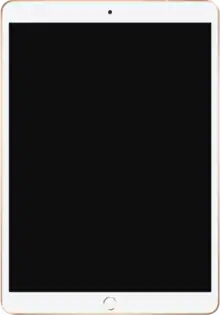 |
||||||||
| Initial operating system | iOS 7.0.3 | iOS 8.1 | iOS 12.1.4 | iPadOS 14 | |||||||
| Highest supported operating system | iOS 12.5.1 | iPadOS 14 | |||||||||
| Model Number[130][131] | A1474 (Wi-Fi) A1475 (Wi-Fi + Cellular) A1476 (Wi-Fi + Cellular TD-LTE) |
A1566 (Wi-Fi) A1567 (Wi-Fi + Cellular) |
A2152 (Wi-Fi) A2123, A2153 (Wi-Fi + Cellular) A2154 (Wi-Fi + Cellular, China model) |
||||||||
| Model Identifier(s)[132] | iPad4,1 (Wi-Fi) iPad4,2 (Wi-Fi + Cellular) iPad4,3 (Wi-Fi + Cellular TD-LTE) |
iPad5,3 (Wi-Fi) iPad5,4 (Wi-Fi + Cellular) |
iPad11,3 (Wi-Fi) iPad11,4 (Wi-Fi + Cellular) & (Wi-Fi + Cellular, China model) |
||||||||
| Announcement date | October 22, 2013 | October 16, 2014 | March 18, 2019 | September 15, 2020 | |||||||
| Release date | November 1, 2013 | 16, 64, 128 GB: October 22, 2014[4] 32 GB and 128GB re-released September 7, 2016 |
March 18, 2019 | ||||||||
| Discontinued | 64, 128 GB: October 16, 2014 16, 32 GB: March 21, 2016 |
128 GB: March 21, 2016 16, 64 GB: September 7, 2016 32, 128 GB (re-released): March 21, 2017 |
September 15, 2020 | Current | |||||||
| Launch price | Wi-Fi models: 16 GB $499, 32 GB $599, 64 GB $699, 128 GB $799 Wi-Fi + Cellular models: 16 GB $629, 32 GB $729, 64 GB $829, 128 GB $929 |
Wi-Fi models: 16 GB $499, 64 GB $599, 128 GB $699 Wi-Fi + Cellular models: 16 GB $629, 64 GB $729, 128 GB $829 |
Wi-Fi models: 64 GB $499, 256 GB $649 Wi-Fi + Cellular models: 64 GB $629, 256 GB $779 |
Wi-Fi models: 64 GB $599, 256 GB $749 Wi-Fi + Cellular models: 64 GB $729, 256 GB $879 | |||||||
| SoC | Apple A7 | Apple A8X | Apple A12 | Apple A14 | |||||||
| Motion coprocessor | Apple M7 | Apple M8 | Apple M12 | Apple M14 | |||||||
| CPU | 1.4 GHz dual-core Apple Cyclone | 1.5 GHz tri-core[146] Apple Typhoon | 2.49 GHz hexa-core (Dual-core Vortex + quad-core Tempest) | Hexa-core (Dual-core Firestorm + quad-core Icestorm) | |||||||
| GPU | Quad-core PowerVR G6430[155] | Octa-core PowerVR GXA6850[16] | Apple designed quad-core | ||||||||
| Memory | 1 GB LPDDR3 RAM | 2 GB LPDDR3 RAM[11][146] | 3 GB LPDDR4X RAM | 4 GB RAM[182] | |||||||
| Storage | 16, 32, 64, or 128 GB[13][12] | 16, 64, or 128 GB[11] | 64 or 256 GB[183] | ||||||||
| Display | 9.7 inches (250 mm) with a 4:3 aspect ratio, multi-touch display with LED backlighting and a fingerprint and scratch-resistant coating[13] | Additionally: Fully laminated display, Antireflective coating[138] | 10.5 inches (270 mm), Additionally: Fully laminated display, Antireflective coating, Wide color display (P3), True Tone display | 10.9 inches (280 mm), Additionally: Fully laminated display, Antireflective coating, Wide color display (P3), True Tone display | |||||||
| 2048×1536 pixels at 264 ppi (Retina Display) | 2224x1668 pixels at 264 ppi (Retina Display) | 2360x1640 pixels at 264 ppi (Retina Display) | |||||||||
| Camera | Back | 5 MP, ƒ/2.4 still 1080p HD 30fps and 5× digital zoom video |
8 MP, ƒ/2.4 still 1080p HD 30fps and 3× digital zoom video |
12 MP, ƒ/1.8 still 4K 24/30/60fps, 1080p HD 30/60fps | |||||||
| Front | 1.2 MP, ƒ/2.2 still, 720p video | 7 MP, ƒ/2.2 still, 1080p video | 7 MP, ƒ/2.0 still, 1080p video | ||||||||
| Audio codec | Cirrus Logic 338S1213[184] | ||||||||||
| Wireless | Wi-Fi | Wi-Fi (802.11a/b/g/n), Bluetooth 4.0 | Wi-Fi (802.11a/b/g/n/ac), Bluetooth 4.2 | Wi-Fi (802.11a/b/g/n/ac), Bluetooth 5 | Wi-Fi (802.11a/b/g/n/ac/6), Bluetooth 5 | ||||||
| Wi-Fi + 3G/Cellular | In addition to above: 3G transitional LTE on Cellular model | ||||||||||
| Geolocation | Wi-Fi | Wi-Fi,[13] Apple location databases[137] | Additionally: iBeacon microlocation[138] | ||||||||
| Wi-Fi + 3G/Cellular | Assisted GPS, Apple databases,[137] Cellular network[13]GLONASS | Additionally: iBeacon microlocation[138] | |||||||||
| Environmental sensors | Accelerometer, ambient light sensor, magnetometer,[13] gyroscope | Additionally: barometer[139] | |||||||||
| Battery | 3.73 V 32.9 W·h (8,820 mA·h)[185] | 3.76 V 27.62 W·h (7,340 mA·h)[184] | 30.2 W·h | 28.6 W·h | |||||||
| Dimensions HxWxD | 9.4 in × 6.6 in × 0.295 in (238.8 mm × 167.6 mm × 7.5 mm) | 9.4 in × 6.6 in × 0.24 in (238.8 mm × 167.6 mm × 6.1 mm) | 9.74 in × 7 in × 0.24 in (247.4 mm × 177.8 mm × 6.1 mm) | ||||||||
| Weight | Wi-Fi model: 1.034 lb (469 g) Wi-Fi + Cellular model: 1.054 lb (478 g) |
Wi-Fi model: 0.96 lb (437 g) Wi-Fi + Cellular model: 0.98 lb (444 g) |
Wi-Fi model: 1.0 lb (456 g) Wi-Fi + Cellular model: 1.02 lb (464 g) |
Wi-Fi model: 1.0 lb (458 g) Wi-Fi + Cellular model: 1.01 lb (460 g) | |||||||
| Mechanical keys | Home, sleep, volume rocker, variable function switch (originally screen rotation lock, mute in iOS 4.2, either in 4.3 and later)[13] | Without variable function switch[146] | |||||||||
| Connector | Lightning Connector | USB-C | |||||||||
| Additional Features | Touch ID (finger-print scanner in home button) | Support for Apple Pencil (1st generation)
Touch ID (finger-print scanner in home button) |
Support for Apple Pencil (2nd generation)
Touch ID (finger-print scanner in power button) | ||||||||
| Greenhouse gas emissions | 210 kg CO2e[186] | 190 kg CO2e[163] | 86 kg CO2e[187] | ||||||||
iPad Pro series
| Legend: | Discontinued | Current |
|---|
| Model | iPad Pro (1st generation) | iPad Pro (2nd generation) | iPad Pro (3rd generation) | iPad Pro (4th generation) | |||||
|---|---|---|---|---|---|---|---|---|---|
| Screen Size | 12.9-inch | 9.7-inch | 12.9-inch | 10.5-inch | 12.9-inch | 11-inch | 12.9-inch | 11-inch | |
| Image |  |
 |
 |
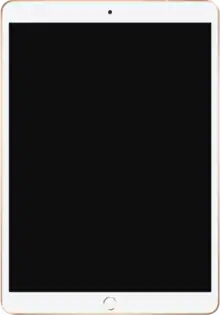 |
 |
 |
 |
 | |
| Initial operating system | iOS 9.1 | iOS 9.3 | iOS 10.3.2[188] | iOS 12.1 | iPadOS 13.4 | ||||
| Highest supported operating system | iPadOS 14 | ||||||||
| Model Number[130][131] | A1584 (Wi-Fi)
A1652 (Wi-Fi + Cellular) |
A1673 (Wi-Fi)
A1674 or A1675 (Wi-Fi + Cellular) |
A1670 (Wi-Fi)
A1671 (Wi-Fi + Cellular) A1821 (Wi-Fi + Cellular, China model) |
A1701 (Wi-Fi)
A1709 (Wi-Fi + Cellular) A1852 (Wi-Fi + Cellular, China model) |
A1876 (Wi-Fi)
A1895, A2014 (Wi-Fi + Cellular) A1983 (Wi-Fi + Cellular, China model)[189] |
A1980 (Wi-Fi)
A1934, A2013 (Wi-Fi + Cellular) A1979 (Wi-Fi + Cellular, China model)[189] |
A2229 (Wi-Fi)
A2069, A2232 (Wi-Fi + Cellular) A2233 (Wi-Fi + Cellular, China model)[190] |
A2228 (Wi-Fi)
A2068, A2230 (Wi-Fi + Cellular) A2231 (Wi-Fi + Cellular, China model)[190] | |
| Announcement date | September 9, 2015 | March 21, 2016 | June 5, 2017 | October 30, 2018 | March 18, 2020 | ||||
| Release date | November 11, 2015 | March 31, 2016 | June 13, 2017[191] | November 7, 2018 | March 25, 2020 | ||||
| Launch price | Wi-Fi models:
Wi-Fi + Cellular models: |
Wi-Fi models:
Wi-Fi + Cellular models:
|
Wi-Fi models:
Wi-Fi + Cellular models:
|
Wi-Fi models:
Wi-Fi + Cellular models:
|
Wi-Fi models:
Wi-Fi + Cellular models:
|
Wi-Fi models:
Wi-Fi + Cellular models:
|
Wi-Fi models:
Wi-Fi + Cellular models:
|
Wi-Fi models:
Wi-Fi + Cellular models:
| |
| SoC | Apple A9X | Apple A10X Fusion | Apple A12X Bionic | Apple A12Z Bionic | |||||
| Motion coprocessor | Apple M9 | Apple M10 | Apple M12 | ||||||
| CPU | 2.26 GHz dual-core Apple Twister[192] | 2.26 GHz dual-core Apple Twister (underclocked to 2.16 GHz) | ~2.36 GHz hexa-core Apple Fusion (3× Hurricane + 3× Zephyr)[193] | 7 nm, Octa-core SOC; 4x Vortex performance cores + 4x Tempest efficiency cores | |||||
| GPU | 12-core PowerVR Series 7XT[194] | 7-core GPU | 8-core GPU | ||||||
| Memory | 4 [GiB] LPDDR4 RAM[192] | 2 [GiB] LPDDR4 RAM | 4 [GiB] LPDDR4 RAM[195] | 64/256/512 GB - 4 [GiB] LPDDR4X RAM 1 TB - 6 [GiB] LPDDR4X RAM[196][197] |
6 [GiB] LPDDR4X RAM[196] | ||||
| Display | 12.9 inches (330 mm) [diagonal] multi-touch display with LED backlighting and an oleophobic, fingerprint and scratch-resistant coating, Fully laminated display, Antireflective coating |
9.7 inches (250 mm) [diagonal] multi-touch display with LED backlighting and an oleophobic and scratch-resistant coating, Wide color display, True Tone display, Fully laminated display, Antireflective coating |
12.9 inches (330 mm) [diagonal] multi-touch display with LED backlighting and an oleophobic and scratch-resistant coating, Wide color display, True Tone display, Fully laminated display, Antireflective coating, ProMotion display (120 Hertz refresh rate) |
10.5 inches (270 mm) [diagonal] multi-touch display with LED backlighting and an oleophobic and scratch-resistant coating, Wide color display, True Tone display, Fully laminated display, Antireflective coating, ProMotion display (120 Hertz refresh rate) |
12.9 inches (330 mm) [diagonal] Liquid Retina Display and an oleophobic and scratch-resistant coating, Wide color display, True Tone display,
Fully laminated display, Antireflective coating, ProMotion display (120 Hertz refresh rate) |
11 inches (280 mm) [diagonal] Liquid Retina Display and an oleophobic and scratch-resistant coating, Wide color display, True Tone display,
Fully laminated display, Antireflective coating, ProMotion display (120 Hertz refresh rate) |
12.9 inches (330 mm) [diagonal] Liquid Retina Display and an oleophobic and scratch-resistant coating, Wide color display, True Tone display,
Fully laminated display, Antireflective coating, ProMotion display (120 Hertz refresh rate) |
11 inches (280 mm) [diagonal] Liquid Retina Display and an oleophobic and scratch-resistant coating, Wide color display, True Tone display,
Fully laminated display, Antireflective coating, ProMotion display (120 Hertz refresh rate) | |
| 2732-by-2048 pixel resolution at 264 ppi (Retina Display) | 2048-by-1536 pixel resolution at 264 ppi (Retina Display) | 2732-by-2048 pixel resolution at 264 ppi (Retina Display) | 2224-by-1668 pixel resolution at 264 ppi (Retina Display) | 2732-by-2048 pixel resolution at 264 ppi (Retina Display) | 2388-by-1668 pixel resolution at 264 ppi (Retina Display) | 2732-by-2048 pixel resolution at 264 ppi (Retina Display) | 2388-by-1668 pixel resolution at 264 ppi (Retina Display) | ||
| Camera | iSight | 8 MP, ƒ/2.4 aperture, HDR for photos, Autofocus, five-element lens, Hybrid IR filter,
Backside illumination, Face Detection, Exposure control, Panorama (up to 43 MP), Burst mode, Tap to focus, Photo geotagging, Timer mode, Video Recording, 1080p video recording (30 fps), Slo-mo video support for 720p at 120 fps, Time-lapse video, Video image stabilization, 3× digital zoom, Video geotagging |
12 MP, ƒ/2.2 aperture, Auto HDR for photos, five-element lens, Hybrid IR filter, Backside illumination, Autofocus with Focus Pixels, Improved face detection, Exposure control, Panorama (up to 63 MP), Burst mode, Tap to focus, Photo geotagging, Timer mode, Video Recording, Cinematic video stabilization, 4K video recording (30 fps), 1080p HD video recording at 30 fps or 60 fps, Slo-mo video support for 1080p at 120 fps and 720p at 240 fps, Time-lapse video, 3× digital zoom, Live Photos, True Tone LED flash, Sapphire crystal lens cover, Improved local tone mapping, Improved noise reduction, Video geotagging | 12 MP, ƒ/1.8 aperture, Auto HDR for photos, Autofocus with Focus Pixels, six-element lens, Hybrid IR filter, Backside illumination,Improved face detection, Exposure control, Panorama (up to 63 MP), Burst mode, Tap to focus,
Photo and video geotagging, Timer mode, Video Recording, Cinematic video stabilization, 4K video recording (30 fps), 1080p HD video recording at 30fps or 60fps, Slo-mo video support for 1080p at 120 fps and 720p at 240 fps, Time-lapse video, 3× digital zoom, True Tone LED flash, Sapphire crystal lens cover, improved local tone mapping, improved noise reduction |
12-megapixel camera, ƒ/1.8 aperture, up to 5x digital zoom, five‑element lens, quad-LED True Tone flash, panorama (up to 63 MP), backside illumination sensor, hybrid IR filter, autofocus with Focus Pixels, tap to focus with Focus Pixels, Live Photos with stabilization, wide color capture for photos and Live Photos, improved local tone mapping, exposure control, improved noise reduction, smart HDR for photos, photo geotagging, 4K video recording at 30 fps or 60 fps, 1080p HD video recording at 30 fps or 60 fps, 720p HD video recording at 30 fps, slo‑mo video support for 1080p at 120 fps and 720p at 240 fps, time‑lapse video with stabilization, cinematic video stabilization (1080p and 720p), continuous autofocus video, playback zoom | Wide: 12-megapixel camera, ƒ/1.8 aperture
Ultra Wide: 10-megapixel camera, ƒ/2.4 aperture, 125˚ field of view All: up to 5x digital zoom, five‑element lens, quad-LED True Tone flash, panorama (up to 63 MP), backside illumination sensor, hybrid IR filter, autofocus with Focus Pixels, tap to focus with Focus Pixels, Live Photos with stabilization, wide color capture for photos and Live Photos, improved local tone mapping, exposure control, improved noise reduction, smart HDR for photos, photo geotagging, 4K video recording at 30 fps or 60 fps, 1080p HD video recording at 30 fps or 60 fps, 720p HD video recording at 30 fps, slo‑mo video support for 1080p at 120 fps and 720p at 240 fps, time‑lapse video with stabilization, cinematic video stabilization (1080p and 720p), continuous autofocus video, playback zoom | |||
| FaceTime | 1.2 MP, ƒ/2.2 aperture, 720p HD video recording, Auto HDR for photos and videos, Backside illumination, Exposure control, Burst mode, Timer mode and Face Detection | 5 MP, ƒ/2.2 aperture, 720p HD video recording, Retina Flash, Auto HDR for photos and videos, Backside illumination, Exposure control, Burst mode, Timer mode and Face Detection | 7 MP ƒ/2.2 aperture, 1080p HD video recording, Auto HDR for photos and videos, Backside illumination, Exposure control, Burst mode, Timer mode and Face Detection | 7 MP, Portrait mode, Portrait Lighting, Animoji and Memoji, 1080p HD video recording at 30 or 60 fps, Retina Flash, ƒ/2.2 aperture, Wide color capture for photos and Live Photos, Smart HDR, Backside illumination, Auto image stabilization, Exposure control, Burst mode, Timer mode (Face ID supported) | |||||
| Wireless | Wi-Fi | Wi-Fi (802.11a/b/g/n/ac); dual channel (2.4 GHz and 5 GHz); HT80 with MIMO
Bluetooth 4.2 technology |
Wi-Fi (802.11a/b/g/n/ac); dual channel (2.4 GHz and 5 GHz); HT80 with MIMO
Bluetooth 5.0 technology |
Wi-Fi (802.11a/b/g/n/ac/ax); dual channel (2.4 GHz and 5 GHz); HT80 with MIMO
Bluetooth 5.0 technology | |||||
| Wi-Fi + Cellular | Above plus:
UMTS/HSPA/HSPA+/DC-HSDPA (850, 900, 1700/2100, 1900, 2100 MHz); GSM/EDGE (850, 900, 1800, 1900 MHz), CDMA EV-DO Rev. A and Rev. B (800, 1900 MHz), LTE (Bands 1, 2, 3, 4, 5, 7, 8, 13, 17, 18, 19, 20, 25, 26, 28, 29, 38, 39, 40, 41), Data only, Includes Apple SIM (U.S., UK, and Germany only) |
Above plus:
UMTS/HSPA/HSPA+/DC-HSDPA (850, 900, 1700/2100, 1900, 2100 MHz); GSM/EDGE (850, 900, 1800, 1900 MHz), CDMA EV-DO Rev. A and Rev. B (800, 1900 MHz), LTE Advanced (Bands 1, 2, 3, 4, 5, 7, 8, 12, 13, 17, 18, 19, 20, 25, 26, 27, 28, 29, 30, 38, 39, 40, 41), Data only, Embedded Apple SIM |
Above plus:
| ||||||
| Geolocation | Wi-Fi
models |
| |||||||
| Wi-Fi + Cellular
models |
Above plus: |
| |||||||
| Environmental sensors | |||||||||
| Battery | 3.77 V 38.8 W·h (10307 mA·h) rechargeable lithium‐polymer battery[199] | 3.82 V 27.91 W·h (7306mA·h) rechargeable lithium‐polymer battery[200] | 3.77 V 41 W·h (10875 mA·h) rechargeable lithium‐polymer battery[201] | 3.77 V 30.8 W·h (8134 mA·h) rechargeable lithium‐polymer battery[195] | 3.76 V 36.55 W⋅h (9720 mA·h) rechargeable li-ion battery[202] | 3.77 V 29.45 W⋅h (7812 mA⋅h) rechargeable li-ion battery[203] | 36.71 W·h rechargeable li-ion battery | 28.65 W·h rechargeable li-ion battery | |
| Dimensions | 305.7 mm (12.04 in) (h)
220.6 mm (8.69 in) (w) 6.9 mm (0.27 in) (d) |
240 mm (9.4 in) (h)
169.5 mm (6.67 in) (w) 6.1 mm (0.24 in) (d) |
305.7 mm (12.04 in) (h)
220.6 mm (8.69 in) (w) 6.9 mm (0.27 in) (d) |
250.6 mm (9.87 in) (h)
174.1 mm (6.85 in) (w) 6.1 mm (0.24 in) (d) |
280.6 mm (11.05 in) (h)
214.9 mm (8.46 in) (w) 5.9 mm (0.23 in) (d) |
247.6 mm (9.75 in) (h)
178.5 mm (7.03 in) (w) 5.9 mm (0.23 in) (d) |
280.6 mm (11.05 in) (h)
214.9 mm (8.46 in) (w) 5.9 mm (0.23 in) (d) |
247.6 mm (9.75 in) (h)
178.5 mm (7.03 in) (w) 5.9 mm (0.23 in) (d) | |
| Weight | Wi-Fi model: 710 g (1.57 lb)
Wi-Fi + Cellular model: 720 g (1.59 lb) |
Wi-Fi: 437 g (0.963 lb)
Wi-Fi + Cellular: 444 g (0.979 lb) |
Wi-Fi model: 677 g (1.493 lb)
Wi-Fi + Cellular model: 692 g (1.526 lb) |
Wi-Fi: 469 g (1.034 lb)
Wi-Fi + Cellular 477 g (1.052 lb) |
Wi-Fi: 631 g (1.391 lb)
Wi-Fi + Cellular 633 g (1.396 lb) |
468 g (1.032 lb) | Wi-Fi: 641 g (1.413 lb)
Wi-Fi + Cellular 643 g (1.418 lb) |
Wi-Fi: 471 g (1.038 lb)
Wi-Fi + Cellular 473 g (1.043 lb) | |
| Mechanical keys |
|
| |||||||
| Connectors |
| ||||||||
| Speakers | Quad stereo | ||||||||
| Greenhouse gas emissions | 240 kg CO2e[204] | 210 kg CO2e[205] | 122 kg CO2e[206] | 100 kg CO2e[207] | 136 kg CO2e[208] | 113 kg CO2e[209] | 140 kg CO2e[210] | 119 kg CO2e[211] | |
Restrictions
Digital rights management
The iPad does not employ digital rights management (DRM), but the OS prevents users from copying or transferring certain content outside of Apple's platform without authorization, such as TV shows, movies, and apps. Also, the iPad's development model requires anyone creating an app for the iPad to sign a non-disclosure agreement and pay for a developer subscription. Critics argue Apple's centralized app approval process and control of the platform itself could stifle software innovation. Of particular concern to digital rights advocates is Apple's ability to remotely disable or delete apps on any iPad at any time.[212][213][214]
Digital rights advocates, including the Free Software Foundation,[215] Electronic Frontier Foundation,[214] and computer engineer and activist Brewster Kahle, have criticized the iPad for its digital rights restrictions. In April 2010, Paul Sweeting, an analyst with GigaOM, was quoted by National Public Radio as saying, "With the iPad, you have the anti-Internet in your hands. ... It offers [the major media companies] the opportunity to essentially re-create the old business model, wherein they are pushing content to you on their terms rather than you going out and finding content, or a search engine discovering content for you." But Sweeting also thought that the limitations imposed by Apple impart the feeling of a safe neighborhood, saying, "Apple is offering you a gated community where there's a guard at the gate, and there's probably maid service, too." Laura Sydell, the article's author, concludes, "As more consumers have fears about security on the Internet, viruses, and malware, they may be happy to opt for Apple's gated community."[216] The Russian government has switched from iPads to Android devices over security concerns.[217]
Jailbreaking
Like other iOS devices, the iPad can be "jailbroken", depending on which version of iOS or iPadOS it is running, thus allowing applications and programs that are not authorized by Apple to run on the device.[218][219] Once it is jailbroken, users are able to download many applications previously unavailable through the App Store via unofficial installers such as Cydia, as well as illegally pirated applications.[219] Apple claims jailbreaking "can" void the factory warranty on the device in the United States even though jailbreaking is legal.[219][220] The iPad, released in April 2010, was first jailbroken in May 2010 with the Spirit jailbreak for iOS version 3.1.2.[221] The iPad can be jailbroken on iOS versions 4.3 through 4.3.3 with the web-based tool JailbreakMe 3.0 (released in July 2011),[222] and on iOS versions including 5.0 and 5.0.1 using redsn0w[223] Absinthe 2.0 was released on May 25, 2012 as the first jailbreak method for all iOS 5.1.1 devices except the 32 nm version of the iPad 2.[224]
Censorship
Apple's App Store, which provides iPhone and iPad applications, imposes censorship of content, which has become an issue for book publishers and magazines seeking to use the platform. The Guardian newspaper described the role of Apple as analogous to that of British magazine distributor WH Smith, which for many years imposed content restrictions.[225]
Due to the exclusion of pornography from the App Store, YouPorn and others changed their video format from Flash to H.264 and HTML5 specifically for the iPad.[226] In an e-mail exchange[227] with Ryan Tate from Valleywag, Steve Jobs claimed that the iPad offers "freedom from porn", leading to many upset replies including Adbustings in Berlin by artist Johannes P. Osterhoff[228] and in San Francisco during WWDC10.[229]
Reception
On May 28, 2010, the iPad was released in Australia, Canada, and Japan, as well as in several larger European countries. Media reaction to the launch was mixed. The media noted the positive response from fans of the device, with thousands of people queued on the first day of sale in a number of these countries.[230][231]
The iPad was quickly successful and sold in large numbers after its 2010 launch. Analysts have noted that while Apple's previous iPod and iPhone launches took some time till taking off, the iPad was commercially popular from the beginning and faced little market competition during its first year.[232]
.jpg.webp)
Reaction to the announcement
Media reaction to the iPad announcement was mixed. Walter Mossberg wrote, "It's about the software, stupid", meaning hardware features and build are less important to the iPad's success than software and user interface, his first impressions of which were largely positive. Mossberg also called the price "modest" for a device of its capabilities, and praised the ten-hour battery life.[233] Others, including PC Advisor and the Sydney Morning Herald, wrote that the iPad would also compete with proliferating netbooks, most of which use Microsoft Windows.[234][235] The base model's $499 price was lower than pre-release estimates by the tech press, Wall Street analysts, and Apple's competitors, all of whom were expecting a much higher entry price point.[236][237][238]
CNET also criticized the iPad for its apparent lack of wireless sync which other portable devices such as Microsoft's Zune have had for a number of years. The built-in iTunes app is able to download from the Internet as well.[239]
Reviews
Reviews of the iPad have been generally favorable. Walt Mossberg then, of The Wall Street Journal called it a "pretty close" laptop killer.[240] David Pogue of The New York Times wrote a "dual" review, one part for technology-minded people, and the other part for non-technology-minded people. In the former section, he notes that a laptop offers more features for a cheaper price than the iPad. In his review for the latter audience, however, he claims that if his readers like the concept of the device and can understand what its intended uses are, then they will enjoy using the device.[241] PC Magazine's Tim Gideon wrote, "you have yourself a winner" that "will undoubtedly be a driving force in shaping the emerging tablet landscape."[242] Michael Arrington of TechCrunch said, "the iPad beats even my most optimistic expectations. This is a new category of device. But it also will replace laptops for many people."[243] PC World criticized the iPad's file sharing and printing abilities,[244] and Ars Technica said sharing files with a computer is "one of our least favorite parts of the iPad experience."[245]
The media also praised the quantity of applications, as well as the bookstore and other media applications.[246][247] In contrast they criticized the iPad for being a closed system and mentioned that the iPad faces competition from Android-based tablets,[230] that outsold iPads in 2013, surpassing iPads in the second quarter of 2013,[248] and have overtaken iPad's installed base,[249] and has lost majority of web browsing to Android, by StatCounter estimates, in South America, Africa, most of Asia – many large countries there and in Eastern Europe.[250] The Independent criticized the iPad for not being as readable in bright light as paper but praised it for being able to store large quantities of books.[246] After its UK release, The Daily Telegraph said the iPad's lack of Adobe Flash support was "annoying."[251]
Recognition
The iPad was selected by Time magazine as one of the 50 Best Inventions of the Year 2010,[252] while Popular Science chose it as the top gadget[253] behind the overall "Best of What's New 2010" winner Groasis Waterboxx.[254]
Usage
Market share
iPad tablets still have a wide margin globally on second most used Android tablets. The market share, however, differs widely by regions; and the iPad has lost market share globally, every year since 2012 (when StatCounter started tracking tablets separately).[250]
According to StatCounter statistics, that tracks web use and gives operating system/platform share based on it, the iPad has lost majority of use in South America to Android,[250] did also lose majority while gaining back in Asia[250] and in Africa has lost by a wide margin, where Android is up to 70%.[250]
Business
While the iPad is mostly used by consumers, it also has been taken up by business users.[255] Within 90 days of its release, the iPad managed to penetrate 50% of Fortune 100 companies.[256] Some companies are adopting iPads in their business offices by distributing or making available iPads to employees. Examples of uses in the workplace include attorneys responding to clients, medical professionals accessing health records during patient exams, and managers approving employee requests.[257][258][259]
A survey by Frost & Sullivan shows that iPad usage in office workplaces is linked to the goals of increased employee productivity, reduced paperwork, and increased revenue. The research firm estimates that "The mobile-office application market in North America may reach $6.85 billion in 2015, up from an estimated $1.76 billion [in 2010]."[260]
Since March 2011, the US Federal Aviation Administration (FAA) has approved the iPad for in-cockpit use to cut down on the paper consumption in several airlines.[261] In 2011, Alaska Airlines became the first airline to replace pilots' paper manuals with iPads, weighing 0.68 kg (1.5 lb) compared to 11 kg (24 lb) for the printed flight manuals. It hopes to have fewer back and muscle injuries.[262] More than a dozen airlines have followed suit, including United, which has distributed 11,000 iPads to cockpits.[263] Also, many airlines now offer their inflight magazine as a downloadable application for the iPad.[264][265][266]
Education and healthcare
The iPad has several uses in the classroom,[267] and has been praised as a valuable tool for homeschooling.[268][269] Soon after the iPad was released, it was reported that 81% of the top book apps were for children.[270] The iPad has also been called a revolutionary tool to help children with autism learn how to communicate and socialize more easily.[271]
In the healthcare field, iPads and iPhones have been used to help hospitals manage their supply chain. For example, Novation, a healthcare contracting services company, developed VHA PriceLynx (based on the mobile application platform of business intelligence software vendor MicroStrategy), a business intelligence app to help health care organizations manage its purchasing procedures more efficiently and save money for hospitals. Guillermo Ramas of Novation states, "Doctors won't walk around a hospital with a laptop. With an iPad it's perfect to walk around the hospital with as long as they have the information they need."[272]
In 2013, Gianna Chien (aged 14) presented to more than 8,000 doctors at the Heart Rhythm Society meeting that the Apple iPad 2 can, in some cases, interfere with life-saving heart devices (pacemakers) because of the magnets inside.[273] The iPad User Guide advised pacemaker users to keep iPads at least 6 in (15 cm) away from the pacemaker.[274] A study in 2014 found that the iPad 2 could cause electromagnetic interference (EMI) in implantable cardioverter defibrillators.[275]
Consumer usage
In the United States, fans attending Super Bowl XLV, the first Super Bowl since the iPad was released, could use an official National Football League (NFL) app to navigate Cowboys Stadium.[276] In 2011, the Tampa Bay Buccaneers became the first NFL club to discontinue the use of paper copies of playbooks, and instead distributed all players their playbook and videos in electronic format via an iPad 2.[277]
The iPad is able to support many music creation applications in addition to the iTunes music playback software. These include sound samplers, guitar and voice effects processors, sequencers for synthesized sounds and sampled loops, virtual synthesizers and drum machines, theremin-style and other touch responsive instruments, drum pads and many more. Gorillaz's 2010 album, The Fall, was created almost exclusively using the iPad by Damon Albarn while on tour with the band.[278] The music video for Luna Sea's 2012 single, "Rouge", was filmed entirely on an iPad.[279]
The iPad has greatly increased social television use. Viewers can use the iPad as a convenient second networked computer (or "second screen") for communicating with other viewers or with the television provider. Viewers can use a web browser or specialized applications to discuss a program with other viewers, while it is being broadcast, while content providers may use the second screen to interact with viewers in real time. For example, the latter facility allows content providers to conduct real-time polls or to collect comments about the program, that can be displayed as text on the main television screen. Viewer interaction via a second screen is becoming increasingly popular.[280]
See also
- Apple media events for Apple media events in general.
- Comparison of e-book readers
- Comparison of tablet computers
- Microsoft Surface
- Pen computing for a broad history of gesture-based user interfaces
References
- Buchanan, Matt (March 5, 2010). "Official: iPad Launching Here April 3, Pre-Orders March 12". Gizmodo. Gawker Media. Retrieved March 4, 2010.
- "iPad Available in US on April 3" (Press release). Apple. March 5, 2010. Retrieved March 5, 2010.
- "iPad Wi-Fi + 3G Models Available in US on April 30" (Press release). Apple. April 20, 2010. Retrieved April 20, 2010.
- "iPad Air 2 goes on sale in 'limited supply' at Apple Stores and John Lewis". The Inquirer. October 22, 2014. Retrieved November 16, 2014.
- "iPad Mini 3 arrives in the UK priced from £319". The Enquirer. October 22, 2014. Retrieved November 16, 2014.
- "Apple has sold a total of 500 million iPads in the last 10 years". AppleInsider. Retrieved September 21, 2020.
- Crothers, Brooke (January 27, 2010). "Inside the iPad: Apple's new 'A4' chip". CNET. CBS Interactive. Retrieved March 28, 2017.
- Djuric, Miroslav (April 3, 2010). "iPad Wi-Fi Teardown". Ifixit.com. p. 2. Retrieved April 17, 2010.
- "iPad 2 Wi-Fi Teardown". iFixit. Retrieved March 12, 2011.
- "iPad 3 teardown – iFixit – Page 3". iFixit. Retrieved March 16, 2012.
- "The Apple iPad Air 2 Review". Anandtech. November 7, 2014. Retrieved November 12, 2014.
- Murphy, Samantha (February 5, 2013). "Apple's 128GB iPad Now on Sale". Mashable. Retrieved March 6, 2013.
- "iPad – Technical specifications and accessories for iPad". Apple Inc. January 27, 2010. Retrieved January 27, 2010.
- Djuric, Miroslav (April 3, 2010). "Apple A4 Teardown". iFixit. Retrieved April 17, 2010.
- "Apple iPad 2 GPU Performance Explored PowerVR SGX543MP2 Benchmarked". Anandtech. Retrieved March 12, 2011.
- "Apple A8X's GPU - GXA6850, Even Better Than I Thought". Anandtech. November 11, 2014. Retrieved November 12, 2014.
- Fried, Ina (January 31, 2017). "iPad sales keep shrinking - down another 20 percent". Recode. Retrieved March 20, 2019.
- "'Clearance sale' shows Apple's iPad is over. It's done". The Register. March 23, 2017. Retrieved March 20, 2019.
- Potuck, Michael (August 5, 2020). "Latest data suggests iPad sales hit highest growth rate in 6 years during Q2". 9to5Mac. Retrieved September 21, 2020.
- Panzarino, Matthew (October 2, 2012). "Rare full recording of 1983 Steve Jobs speech reveals Apple had been working on iPad for 27 years". The Next Web. Retrieved October 2, 2012.
- Gruber, John (January 14, 2010). "The Original Tablet". Daring Fireball. Retrieved March 20, 2010.
- Stone, Brad (September 28, 2009). "Apple Rehires a Developer of Its Newton Tablet". The New York Times. Retrieved March 28, 2017.
- Smykil, Jeff (December 1, 2006). "Four Apple prototypes I've never heard of". Ars Technica. Condé Nast. Retrieved March 28, 2017.
- June, Laura (January 26, 2010). "The Apple Tablet: a complete history, supposedly". Engadget. AOL. Retrieved January 27, 2010.
- "Apple Launches iPad" (Press release). Apple. January 27, 2010. Retrieved January 27, 2010.
- "Apple iPad tablet is unveiled at live press conference". The Star-Ledger. January 27, 2010. Retrieved January 27, 2010.
- Cohen, Peter (January 9, 2007). "Macworld Expo Keynote Live Update". Macworld. Retrieved July 29, 2012.
- Grossman, Lev (January 12, 2007). "The Apple Of Your Ear". Time. Retrieved July 29, 2012.
- Parker, Ian (February 23, 2015). "The Shape of Things to Come". The New Yorker. Retrieved August 27, 2015.
- "Steve Jobs on Adobe, Gizmodo and why iPad came before iPhone". The Guardian. June 2, 2010. Retrieved July 29, 2012.
- Ahmed, Azam (July 5, 2011). "Executive Pleads Guilty to Leaking Apple Secrets". The New York Times. Retrieved March 28, 2017.
- Cheng, Jacqui (March 12, 2010). "Bed readers rejoice: iPad gains last-minute rotation lock". Ars Technica. Condé Nast. Retrieved March 28, 2017.
- Lewis, Daniel (March 5, 2010). "iPad Pre-order Update – March 12". Electrobuzz. Retrieved March 5, 2010.
- Fleishman, Glenn (February 2, 2010). "Can You Get By with 250 MB of Data Per Month?". TidBits. Retrieved February 23, 2010.
- Sheth, Niraj (January 28, 2010). "AT&T Gets A Vote Of Confidence From Apple With iPad Win". The Wall Street Journal. Dow Jones & Company. Retrieved January 28, 2010.
- "AT&T Announces New Lower-Priced Wireless Data Plans to Make Mobile Internet More Affordable to More People" (Press release). AT&T. June 2, 2010. Archived from the original on July 2, 2010. Retrieved July 29, 2012.
- "iPad with ultrafast wireless". Apple. Retrieved July 29, 2012.
- Menn, Joseph; Bradshaw, Tim (May 27, 2010). "Apple in control of iPad's Europe launch". Financial Times. Retrieved May 30, 2010.
- "iPad Available in Nine More Countries on May 28" (Press release). Apple. May 7, 2010. Retrieved May 9, 2010.
- Choo, Evelyn (July 23, 2010). "Eager fans in Singapore snap up iPad". Channel News Asia. Retrieved January 1, 2012.
- "Apple announces NZ iPad release date". www.stuff.co.nz. July 20, 2010. Retrieved January 1, 2012.
- "iPad Available in Nine More Countries This Friday" (Press release). Apple. July 19, 2010. Retrieved January 1, 2012.
- "Israel retira prohibición para importación del iPad | Tecnología" (in Spanish). El Nacional. March 23, 2010. Retrieved May 31, 2010.
- "Massive crowds turn out for iPad launch". China Daily. Xinhua. September 18, 2010. Retrieved September 18, 2010.
- Harvey, Mike (April 6, 2010). "iPad launch marred by technical glitches". The Times. UK. Retrieved June 26, 2010.
- Goldman, Jim (May 3, 2010). "Apple Sells 1 Million iPads". CNBC. Retrieved May 4, 2010.
- "iPad sales cross million mark twice as fast as original iPhone". Yahoo!. May 3, 2010. Archived from the original on May 9, 2010. Retrieved June 13, 2010.
- "Apple Sells Three Million iPads in 80 Days" (Press release). Apple. June 22, 2010. Retrieved June 22, 2010.
- "Apple Reports Fourth Quarter Results" (Press release). Apple. October 18, 2010. Retrieved October 23, 2010.
- "Apple Launches iPad 2" (Press release). Apple. March 2, 2011. Retrieved May 21, 2011.
- "Taking the tablets". The Economist. March 2, 2011. Retrieved July 27, 2011.
- "iPad 2 tablet launched by Apple's Steve Jobs". BBC News. March 2, 2011. Retrieved March 6, 2011.
- Helft, Miguel (January 17, 2011). "Jobs Takes Sick Leave at Apple Again, Stirring Questions". The New York Times. Retrieved March 28, 2017.
- "IOS 4.3, GarageBand, and IMovie: What You Need to Know". PC World. IDG. Retrieved March 4, 2011.
- "The New iPad is Official". Engadget. AOL. February 28, 2012. Retrieved March 1, 2012.
- Arthur, Charles; Quinn, Ben (February 28, 2012). "iPad 3 rumoured to launch next week". The Guardian. Retrieved March 1, 2012.
- "Apple unveils new iPad with high-definition screen". BBC News. March 7, 2012. Retrieved July 29, 2012.
- Reardon, Marguerite (March 12, 2012). "Will 4G LTE devices ever roam internationally?". CNET. CBS Interactive. Retrieved March 28, 2017.
- "Apple Introduces iPad mini". Apple. October 23, 2012. Retrieved February 11, 2013.
- Stein, Scott (March 18, 2014). "iPad (fall 2012) review". CNET. CBS Interactive. Retrieved March 28, 2017.
- Etherington, Darrell (January 27, 2014). "Apple's 51M iPhones, 26M iPads And 4.8M Macs In Q1 2014 Set A Record, But Growth Slows". TechCrunch. AOL. Retrieved June 30, 2017.
- Cunningham, Andrew (January 27, 2014). "Apple breaks revenue, iPhone, and iPad records in Q1 of 2014". Ars Technica. Retrieved June 30, 2017.
- Dillet, Romain (September 9, 2015). "Apple Unveils The iPad Pro". TechCrunch. AOL. Retrieved March 28, 2017.
- Seifert, Dan (March 21, 2016). "New iPad Pro announced: $599, 9.7-inch display, weighs less than one pound". The Verge. Vox Media. Retrieved March 29, 2017.
- Sumra, Husain (March 21, 2016). "Apple Announces 9.7-Inch iPad Pro with Apple Pencil Support, True Tone Display". MacRumors. Retrieved March 29, 2017.
- Vincent, James (March 21, 2017). "Apple replaces iPad Air 2 with cheaper 9.7-inch iPad". The Verge. Vox Media. Retrieved March 28, 2017.
- "Apple announces new 10.5-inch iPad Pro". Retrieved June 5, 2017.
- Adam Engst, Tidbits. "Apple Releases Sixth-Generation 9.7-inch iPad with Apple Pencil Support." March 27, 2018. Retrieved May 21, 2018.
- "All-new iPad Air and iPad mini deliver dramatic power and capability" (Press release). Apple. Retrieved March 18, 2019.
- Bosker, Bianca (May 25, 2011). "Apple's 'iPad 2' Won't Be A Smaller, 7-Inch Version, Steve Jobs Suggests". The Huffington Post. AOL. Retrieved March 28, 2017.
- Pogue, David (January 13, 2007). "Ultimate iPhone FAQs List, Part 2". The New York Times. Retrieved March 28, 2017.
- "Expo Notes: iPad cases, touch gloves hot items on expo floor". Macworld. Retrieved May 31, 2010.
- Broida, Rick (January 28, 2010). "Want to take notes on an iPad? Here's your stylus". CNET. CBS Interactive. Retrieved March 28, 2017.
- Lal Shimpi, Brian Klug & Vivek Gowri, Anand (April 7, 2010). "Apple's iPad - The AnandTech Review". AnandTech. p. 4. Retrieved August 9, 2012.
The display rotates smoothly to orient itself properly regardless of how you're holding it.
- "iPad's 'Mute' Switch Replaced With Screen Rotation Lock". MacRumors. March 12, 2010. Retrieved March 12, 2010.
- Klug, Brian; Shimpi, Anand Lal; Gowri, Vivek (March 19, 2011). "The Apple iPad 2 Review". AnandTech. Retrieved July 29, 2012.
Tapping on the preview exposes for the tapped region, but since the rear camera is fixed focus, focus doesn't change.
- Goldman, David (March 2, 2011). "IPad 2: Thinner, faster, and with a Steve Jobs surprise". CNNMoney. Retrieved March 2, 2011.
- "iPad 4 Review - Camera, Battery Life and Verdict Review". Retrieved April 26, 2020.
- "iPad Air 2 Review - Camera Review". Retrieved April 26, 2020.
- "iPad - Make your iPad even better with accessories". Apple. Retrieved July 29, 2012.
- "iPad's lack of Flash/USB/Bluetooth is all about lock-in (updated)". ZDNet. CBS Interactive. February 1, 2010. Retrieved June 19, 2010.
- "iPad: About iPad Dock Connector to VGA Adapter compatibility". Apple. Retrieved June 11, 2010.
- "How to Record Video and Images from iPad". Retrieved March 2, 2011.
- Huang, Joyce (June 7, 2010). "Best Under a Billion: Batteries Required?". Forbes. Retrieved June 11, 2010.
- "iPad: Charging the battery". Apple. Retrieved December 25, 2010.
- VanHemert, Kyle (March 13, 2010). "Apple will replace the dead battery of an iPad for $99". Gizmodo. Gawker Media. Retrieved March 15, 2010.
- "iPad Battery and Power". Apple Support. Retrieved October 12, 2014.
- "iPad Battery Replacement Program". Gigaom.com. March 13, 2010. Retrieved August 30, 2011.
- "iPad Troubleshooting & Repair Q&A". Everyipod.com. December 8, 2011. Retrieved July 29, 2012.
- Horwitz, Jeremy (April 26, 2010). "Apple iPad Camera Connection Kit". iLounge. Retrieved June 19, 2010.
- "Data Sanitization". Stanford University. September 23, 2014. Retrieved March 20, 2019.
- Foresman, Chris (April 30, 2010). "iPad WiFi + 3G day is today; here's our data plan primer". Ars Technica. Condé Nast. Retrieved March 28, 2017.
- Kang, Cecilia (January 27, 2010). "Apple's iPad wireless service to be unlocked, partnered with AT&T". The Washington Post. Retrieved April 26, 2010.
- Golijan, Rosa (January 27, 2010). "Unlocked or Not, Your iPad Won't Be Able to Use T-Mobile's 3G Network". Gizmodo. Gawker Media. Retrieved April 26, 2010.
- Baig, Ed (March 2, 2011). "Apple launching iPad 2 on March 11". USA Today. Gannett Company. Retrieved March 2, 2011.
- "iPad must-haves. And fun-to-haves". Apple. Retrieved March 22, 2011.
- "Schiller: No iPad 2 keyboard dock, use the soft keyboard". 9 to 5 Mac. March 25, 2011. Retrieved August 9, 2012.
- "iPad: Using the iPad Camera Connection Kit". Apple. Retrieved November 27, 2011.
- Murph, Darren (December 14, 2010). "Knockoff 3-in-1 iPad camera connection kit improves Apple's own design". Engadget. AOL. Retrieved March 22, 2011.
- Dove, Jackie (March 2, 2011). "Smart Cover, Digital AV adapter accompany iPad 2 launch". Macworld. Retrieved March 2, 2011.
- "Apple Digital AV Adapter". Apple. Retrieved March 21, 2011.
- "iPad 2 Smart Cover Teardown". iFixit. Retrieved March 22, 2011.
- "Apple – Smart Cover". Apple. March 2, 2011. Archived from the original on March 7, 2011. Retrieved March 12, 2011.
- Kim, Eugene (June 18, 2012). "Apple iPad Smart Case Review". PC Magazine. Ziff Davis. Retrieved August 11, 2012.
- "iPad SDK". Apple. January 27, 2010. Retrieved January 27, 2010.
- Ferruci, Adam (January 27, 2010). "8 Things That Suck About the iPad". Gizmodo. Gawker Media. Retrieved February 3, 2010.
- Myslewski, Rik (January 27, 2010). "Steve Jobs uncloaks the 'iPad': World continues to revolve around sun". The Register. Retrieved January 27, 2010.
- Siegler, MG (January 28, 2010). "The Subplots Of The iPad Blockbuster". TechCrunch. AOL. Retrieved March 28, 2017.
- Kastrenakes, Jacob (March 21, 2016). "There are now 1 million iPad apps". The Verge. Vox Media. Retrieved March 29, 2017.
- "Develop apps for iPad". Apple Inc. Retrieved August 9, 2012.
- Stein, Scott (September 1, 2010). "iPad to get iOS 4.2 in November". CNET. CBS Interactive. Retrieved March 28, 2017.
- Snell, Jason (November 22, 2010). "Apple releases iOS 4.2.1". Macworld. Retrieved January 1, 2012.
- "Apple – iPhone – Features – Home screen". Apple Inc. 2008. Retrieved December 13, 2008.
- "What is Gapless Playback?". Apple Inc. Archived from the original on May 8, 2008. Retrieved May 13, 2008.
- "Apple iPad: Does it have 'real' GPS? (updated: yes and no)". ZDNet. CBS Interactive. January 28, 2010. Retrieved January 1, 2012.
- "The amazing iPad apps, built right in". Apple Inc. Archived from the original on March 16, 2011. Retrieved April 8, 2017.
- Smykil, Jeff (April 20, 2010). "The keyboardless Office: a review of iWork for iPad". Ars Technica. Condé Nast. Retrieved March 28, 2017.
- Sarno, David (January 29, 2010). "Apple confirms 3G VoIP apps on iPad, iPhone, iPod Touch; Skype is waiting". Los Angeles Times. Retrieved February 7, 2010.
- Mathis, Joel (June 11, 2012). "WWDC: Apple runs down the numbers". Macworld. Retrieved August 9, 2012.
- "Apple sued over apps privacy issues; Google may be next". Reuters. December 28, 2010. Retrieved December 28, 2010.
- Patel, Nilay (January 27, 2010). "The Apple iPad: starting at $499". Engadget. AOL. Retrieved January 27, 2010.
- Topolsky, Joshua (January 27, 2010). "Live from the Apple 'latest creation' event". Engadget. AOL. Retrieved February 3, 2010.
- "Apple tablet due March, to get Kindle-killer book deal?". Electronista. December 9, 2009. Archived from the original on August 23, 2013. Retrieved January 24, 2010.
- "Free Kindle Reading Apps". Amazon.com. Retrieved May 21, 2011.
- "Free NOOK app for iPad, Download eReader app – Barnes & Noble". Barnesandnoble.com. Retrieved May 21, 2011.
- Clifford, Stephanie (February 28, 2010). "Condé Nast Is Preparing iPad Versions of Some of Its Top Magazines". The New York Times. Retrieved March 28, 2017.
- Brett, Andy (April 1, 2010). "The New York Times Introduces An iPad App". TechCrunch. AOL. Retrieved March 28, 2017.
- "NY Times for iPad". Itunes.apple.com. July 5, 2011. Archived from the original on August 31, 2011. Retrieved August 30, 2011.
- "Who needs paper?". The Economist. February 3, 2011. Retrieved February 9, 2012.
- "Identify your iPad model". Apple Support.
- "iPad - LTE Networks". Apple.
- "Lookup Mac Specs By Serial Number, Order, Model & EMC Number, Model ID @ EveryMac.com". everymac.com.
- "iPad 2 Arrives Tomorrow" (Press release). Apple. March 10, 2011. Retrieved August 30, 2011.
- "iFixit iPad 3 teardown – Page 2". iFixit. iFixit. Retrieved March 16, 2012.
- Axon, Samuel (October 3, 2020). "iPad (2020) micro-review: Battle-tested and more than fast enough". ArsTechnica. Retrieved October 4, 2020.
- "Our biggest gripes with Apple's 2018 iPad". AppleInsider.
- Siegler, MG (July 29, 2010). "In April, Apple Ditched Google And Skyhook In Favor Of Its Own Location Databases". TechCrunch. AOL. Retrieved March 28, 2017.
- "Apple - iPad Air 2 - Technical Specifications". Apple Inc. October 22, 2014. Archived from the original on October 26, 2015. Retrieved October 22, 2014.
- Molen, Brad (October 16, 2014). "A first look at the iPad Air 2 and iPad mini 3". Engadget. Retrieved October 17, 2014.
- "iPad Wi-Fi Teardown". iFixit. April 3, 2010. Retrieved October 17, 2014.
- "iPad 2 Wi-Fi EMC 2415 Teardown". iFixit. March 11, 2011. Retrieved October 17, 2014.
- "iPad 3 4G Teardown". iFixit. March 15, 2012. Retrieved October 17, 2014.
- "iPad 4 Wi-Fi Teardown". iFixit. November 2, 2012. Retrieved October 17, 2014.
- Dockrill, Peter (March 3, 2011). "iPad vs iPad 2 back-to-back: what's new, plus all the specs compared". apc. Retrieved July 29, 2012.
- "iPad 10.2-inch - Technical Specifications - Apple". Apple Inc. Retrieved November 4, 2019.
- Molen, Brad (October 21, 2014). "The iPad Air 2 and iPad mini 3 review". Engadget. Retrieved October 21, 2014.
- "iPad Environmental Report" (PDF). Apple Inc. April 2010. Retrieved July 29, 2012.
- "iPad 2 Environmental Report" (PDF). Apple Inc. March 2012. Retrieved July 29, 2012.
- "iPad Environmental Report" (PDF). Apple Inc. March 2012. Retrieved July 29, 2012.
- "iPad Environmental Report" (PDF). Apple Inc. October 2012. Retrieved October 23, 2012.
- "iPad Environmental Report" (PDF). Apple. March 2017.
- "iPad Environmental Report" (PDF). Apple. March 27, 2018. Retrieved March 22, 2019.
- "Product Environmental Report - iPad" (PDF). Apple. September 10, 2019. Retrieved March 25, 2020.
- Cunningham, Andrew (September 15, 2015). "iPad Mini 4 performance preview: A 1.5GHz Apple A8 with 2GB of RAM". Ars Technica. Condé Nast. Retrieved March 28, 2017.
- "Apple A7 chip detailed further, confirms quad-core PowerVR GPU". Electronista. September 24, 2013. Archived from the original on October 30, 2013. Retrieved December 12, 2013.
- Smith, Ryan (September 23, 2014). "Chipworks Disassembles Apple's A8 SoC". AnandTech. Retrieved September 24, 2014.
- "iPad Mini Wi-Fi Teardown". iFixit. October 31, 2012. Retrieved November 1, 2012.
- "iPad Mini 4 Teardown". iFixit. September 17, 2015. Retrieved September 17, 2015.
- "Apple - iPad mini 3 - Technical Specifications". Apple Inc. October 22, 2014. Archived from the original on November 11, 2014. Retrieved November 12, 2014.
- "iPad Mini Retina Display Teardown". iFixit. November 12, 2013. Retrieved October 17, 2014.
- "iPad Mini 3 Teardown". iFixit. October 24, 2014. Retrieved October 25, 2014.
- "iPad Environmental Report" (PDF). Apple Inc. October 2012. Retrieved October 22, 2014.
- "iPad Environmental Report" (PDF). Apple Inc. October 2014. Retrieved October 22, 2014.
- "iPad Environmental Report" (PDF). Apple Inc. April 2014. Retrieved October 22, 2014.
- "iPad Environmental Report" (PDF). Apple Inc. September 2015. Retrieved September 17, 2015.
- "Product Environmental Report iPad Mini" (PDF). Apple. March 18, 2019. Retrieved March 22, 2019.
- Musil, Steven (April 11, 2012). "See an iPad being built at a Foxconn factory". CNET. CBS Interactive. Retrieved March 29, 2017.
- Mack, Eric (May 21, 2011). "Inside Foxconn's fatal iPad factory". CNET. CBS Interactive. Retrieved March 29, 2017.
- Lovejoy, Ben (October 22, 2015). "Majority of iPhone/iPad workers at Pegatron's Shanghai factory exceed 60-hour work limit, claims China Labor Watch". 9to5Mac. Retrieved March 29, 2017.
- Slivka, Eric (January 10, 2012). "Pegatron to Become Apple's Primary iPad Manufacturing Partner?". MacRumors. Retrieved March 29, 2017.
- "Foxconn 'mulls $12bn Brazil move' as it seeks expansion". BBC News. April 13, 2011. Retrieved May 21, 2011.
- Raphael, JR (April 7, 2010). "Apple iPad Costs $260 to build, iSuppli Finds". PC World. IDG. Retrieved June 11, 2010.
- "Chipworks Confirms Apple A4 iPad chip is fabbed by Samsung in their 45-nm process". Chipworks.com. Retrieved May 20, 2011.
- Merritt, Rick (March 12, 2011). "Updated: Samsung fabs Apple A5 processor". EE Times. AspenCore Media. Archived from the original on May 9, 2013. Retrieved April 8, 2017.
- "iPad 3: A5X Processor Manufactured by Samsung and The Retina Display". techgratuity.com. Archived from the original on April 23, 2012. Retrieved April 18, 2012.
- "Inside the iPad: Samsung, Broadcom snag multiple wins". EE Times. Retrieved April 17, 2010.
- Madway, Gabriel (April 1, 2010). "Special Report: iPad striptease: It's what's inside that counts". Reuters.
- "Samsung Supplies Apple With Touch Screen for New IPad". Bloomberg L.P. Retrieved April 18, 2012.
- Oliver, Sam (March 26, 2010). "Delays cause Apple to switch iPad touch-panel orders to Wintek". Apple Insider. Retrieved April 17, 2010.
- Harmsen, Peter (April 2, 2010). "Under the radar, Apple's Asian suppliers work furiously". Google News. Agence France-Presse. Retrieved April 17, 2010.
- Maisto, Michelle (June 10, 2010). "Apple iPhone 4 to Trigger Gyroscope Onslaught: iSuppli". eWeek. Retrieved June 13, 2010.
- "Apple's New iPad Air Equipped With 4GB RAM". MacRumors. October 5, 2020. Retrieved November 12, 2020.
- "Buy iPad Air". Retrieved March 22, 2019.
- "iPad Air 2 Teardown". iFixit. October 22, 2014. Retrieved October 22, 2014.
- "iPad Air Wi-Fi Teardown". iFixit. November 1, 2013. Retrieved October 17, 2014.
- "iPad Environmental Report" (PDF). Apple Inc. April 2014. Retrieved October 22, 2014.
- "iPad Air Project Environmental Report March 2019" (PDF). Apple. March 18, 2019. Retrieved June 4, 2019.
- "Review: The 10.5-inch iPad Pro is much more "pro" than what it replaces". Ars Technica. Retrieved June 17, 2017.
- "Identify your iPad model". Apple Support. Retrieved November 20, 2018.
- "Identify your iPad model". Apple Support. Retrieved March 25, 2020.
- "New 2017 iPad Pro Models Now Available in Apple Stores". Retrieved June 17, 2017.
- "The A9X SoC & More To Come - The iPad Pro Preview: Taking Notes With iPad Pro". AnandTech. November 11, 2015. Retrieved November 11, 2015.
- Smith, Ryan (June 29, 2017). "TechInsights Confirms Apple's A10X SoC Is TSMC 10nm FF; 96.4mm2 Die Size". AnandTech. Retrieved December 30, 2017.
- Smith, Ryan (November 30, 2015). "More on Apple's A9X SoC". AnandTech. Retrieved November 30, 2015.
- "iPad Pro 10.5" Teardown". iFixit. June 13, 2017. Retrieved June 17, 2017.
- "2018 iPad Pro with 1TB Storage Has 6GB RAM, Lower Capacities Have 4GB".
- "Steve Troughton-Smith on Twitter". Twitter. Retrieved November 5, 2018.
- "iPad Pro - Technical Specifications". Apple. Retrieved November 20, 2018.
- "iPad Pro Teardown". iFixit. November 11, 2015. Retrieved November 11, 2015.
- "iPad Pro 9.7" Teardown". iFixit. April 4, 2016. Retrieved April 4, 2016.
- "iPad Pro 12.9in (2017) vs iPad Pro 12.9in (2015)". June 15, 2017. Retrieved August 14, 2017.
- iFixit Video (November 12, 2018), iPad Pro 12.9" (2018) Teardown!, retrieved November 20, 2018
- "iPad Pro 11" Teardown". iFixit. November 12, 2018. Retrieved November 20, 2018.
- "iPad Pro Environmental Report" (PDF). Apple Inc. November 2015. Archived from the original (PDF) on December 8, 2015. Retrieved November 11, 2015.
- "9.7-inch iPad Pro Environmental Report" (PDF). Measuring performance. One product at a time. Apple Inc. March 2016. Retrieved March 27, 2016.
- "iPad Pro (12.9-inch) Environmental Report" (PDF). June 5, 2017. Retrieved June 21, 2017.
- "iPad Pro (10.5-inch) Environmental Report" (PDF). June 5, 2017. Retrieved June 21, 2017.
- "Product Environmental Report iPad Pro (12.9-inch)" (PDF). Apple. October 30, 2018. Retrieved November 20, 2018.
- "Product Environmental Report iPad Pro (11-inch)" (PDF). Apple. October 30, 2018. Retrieved November 20, 2018.
- "iPad Pro (12.9-inch) Product Environmental Report" (PDF). Apple. March 18, 2020. Retrieved March 19, 2020.
- "iPad Pro (11-inch) Product Environmental Report" (PDF). Apple. March 18, 2020. Retrieved March 19, 2020.
- Johnson, Bobbie (February 1, 2010). "Apple iPad will choke innovation, say open internet advocates". The Guardian. UK. Retrieved February 7, 2010.
- "Apple's Trend Away From Tinkering". Slashdot. January 31, 2010. Retrieved February 12, 2010.
- "All Your Apps Are Belong to Apple: The iPhone Developer Program License Agreement". Electronic Frontier Foundation. March 9, 2010. Retrieved April 17, 2010.
- Lee, Matt (May 19, 2011). "Apple's iOS: smaller package, bigger restrictions". Free Software Foundation. Retrieved January 28, 2013.
- Sydell, Laura (April 5, 2010). "Apple's iPad: The End Of The Internet As We Know It?". National Public Radio (NPR). Retrieved April 23, 2010.
- Hamill, Jasper (March 27, 2014). "Putin and pals dump Apple's iPads for Samsung slabs... over security concerns". The Register. Retrieved March 29, 2014.
- Sorrel, Charlie (May 3, 2010). "iPad Jailbreak Ready for Download". Wired. Retrieved May 8, 2010.
- Herrman, John (May 8, 2010). "How To: Jailbreak Any iPhone, iPod Touch or iPad". Gizmodo. Gawker Media. Retrieved May 8, 2010.
- Kahney, Leander (July 26, 2010). "Apple's Official Response To DMCA Jailbreak Exemption: It Voids Your Warranty".
- Goodin, Dan (May 3, 2010). "Hackers release jailbreak for iPad and newer iPhones". The Register. Retrieved October 26, 2011.
- Schwartz, Mathew J. (July 7, 2011). "Apple iOS Zero-Day PDF Vulnerability Exposed". InformationWeek. UBM plc. Archived from the original on July 10, 2011. Retrieved April 8, 2017.
- Purewal, Sarah Jacobsson (October 18, 2011). "How to Jailbreak Your iOS 5 Device". PC World. IDG. Retrieved October 23, 2011.
- Honig, Zach (May 25, 2012). "Absinthe 2.0 hits the download wire, jailbreaks all iOS 5.1.1 devices but the 32nm iPad 2". Engadget. AOL. Retrieved May 27, 2012.
- Schofield, Jack (May 10, 2010). "Wikipedia's porn purge, and cleaning up for the iPad". The Guardian. UK. Retrieved July 29, 2012.
- Leavitt, Lydia (April 24, 2010). "NSFW Guide to Watching Porn on your iPad". TechCrunch. AOL. Retrieved March 28, 2017.
- Tate, Ryan (May 15, 2010). "Steve Jobs Offers World 'Freedom From Porn'". Gawker. Univision Communications. Archived from the original on May 19, 2010. Retrieved April 8, 2017.
- Butcher, Mike (May 29, 2010). "Apple iPad offers "freedom from porn" – but not in Berlin". TechCrunch. AOL. Retrieved March 28, 2017.
- "Porn again: "Dudes" who like it alter San Francisco iPad ads". ZDNet. CBS Interactive. June 9, 2010. Retrieved October 20, 2010.
- "iPad fans mob Apple stores for international launch". BBC News. BBC. May 28, 2010. Retrieved May 31, 2010.
- "iPad-mania as thousands queue for global roll-out". Google News. Agence France-Presse. May 28, 2010. Retrieved January 1, 2012.
- Bell, Donald. "What tablets can learn from the iPod wars". CNET.
- Mossberg, Walter S. (January 27, 2010). "First Impressions of the New Apple iPad". All Things Digital. Dow Jones & Company. Retrieved January 27, 2010.
- Lai, Eric (January 28, 2010). "Apple iPad versus netbook: features compared". PC Advisor. Retrieved January 28, 2010.
- Tsang, Simon (February 2, 2010). "iPad vs the Kindle, tablets and netbooks". The Sydney Morning Herald. Retrieved February 2, 2010.
- Eaton, Kit (January 27, 2010). "The iPad's Biggest Innovation: Its $500 Price". Fast Company. Archived from the original on February 1, 2010. Retrieved March 7, 2010.
- Peers, Martin (January 28, 2010). "Apple's iPad Revolution: Price". The Wall Street Journal. Dow Jones & Company. Retrieved February 20, 2010.
- Stokes, Jon (January 29, 2010). "Tablet makers rethinking things in wake of iPad's $499 price". Ars Technica. Condé Nast. Retrieved March 28, 2017.
- Rosoff, Matt (January 30, 2010). "How to make the iPad a better music device". CNET. CBS Interactive. Retrieved March 28, 2017.
- Mossberg, Walter S. (March 31, 2010). "Apple iPad Review: Laptop Killer? Pretty Close". All Things Digital. Dow Jones & Company. Retrieved March 31, 2010.
- Pogue, David (March 31, 2010). "Looking at the iPad From Two Angles". The New York Times. Retrieved March 28, 2017.
- Gideon, Tim (March 31, 2010). "Apple iPad (Wi-Fi)". PC Magazine. Retrieved April 1, 2010.
- Arrington, Michael (April 2, 2010). "The Unauthorized TechCrunch iPad Review". TechCrunch. AOL. Retrieved March 28, 2017.
- Mediati, Nick (April 5, 2010). "iPad Struggles at Printing and Sharing Files". PC World. IDG. Retrieved May 1, 2010.
- Cheng, Jacqui (April 7, 2010). "Ars Technica reviews the iPad". Ars Technica. Condé Nast. Retrieved March 28, 2017.
- Phelan, David (May 26, 2010). "The iPad: what is it good for?". The Independent. UK. Retrieved May 31, 2010.
- Bevan, Kate (May 31, 2010). "The best iPad media apps". The Guardian. London. Retrieved June 10, 2010.
- "Android Ecosystem Takes the Baton from Apple iPad in the Tablet Race". ABIresearch. September 27, 2013. Retrieved September 10, 2014.
- "Tablet Installed Base to Reach Tipping Point in 2014 as Android Surpasses iOS". ABIresearch. June 20, 2014. Retrieved November 10, 2014.
- "StatCounter Global Stats - Browser, OS, Search Engine including Mobile Usage Share". StatCounter Global Stats.
- Beaumont, Claudine (May 24, 2010). "Lack of Flash support on iPad 'annoying', say consumers". Daily Telegraph. UK. Retrieved April 14, 2011.
- McCracken, Harry (November 11, 2010). "The 50 Best Inventions of 2010: iPad". Time. Retrieved November 17, 2010.
- "Best of What's New 2010: Gadgets". Popular Science. Retrieved December 5, 2010.
- Jannot, Mark (November 5, 2010). "Best of What's New 2010: Our 100 Innovations of the Year". Popular Science. Retrieved December 16, 2010.
- Arthur, Charles; Fox, Killian (March 27, 2011). "How the iPad revolution has transformed working lives". The Guardian. London. Retrieved August 30, 2011.
- Clevenger, Nathan (July 29, 2011). "How the iPad Conquered the Enterprise". Datamation. Retrieved July 29, 2012.
- "iPad creeping into business offices". Computerworld. September 13, 2010. Retrieved July 29, 2012.
- Sperling, Ed (September 13, 2010). "Rise Of The Tablet Computer". Forbes. Retrieved July 29, 2012.
- Worthen, Ben (August 24, 2010). "Businesses Add iPads to Their Briefcases". The Wall Street Journal. Dow Jones & Company. Retrieved July 29, 2012.
- "MicroStrategy's Corporate Apps Boost Productivity". Bloomberg Businessweek. November 1, 2010. Retrieved July 29, 2012.
About 42% of respondents in the survey, which was released in August, sought an increase in user productivity, followed by reduced paperwork (39%), and increased revenue (37%). The mobile-office application market in North America may reach $6.85 billion in 2015, up from an estimated $1.76 billion this year, Frost & Sullivan estimates.
- Murphy, Kate (July 4, 2011). "The Paperless Cockpit". The New York Times. Retrieved March 28, 2017.
- "Alaska Airlines to replace pilot manuals with iPads". The Age. Melbourne. June 2, 2011. Retrieved August 30, 2011.
- "United puts iPads in cockpits for 'paperless flight deck'". Retrieved August 23, 2011.
- "Lufthansa Magazin iPad". Lufthansa. Retrieved August 9, 2012.
- "United Airlines Hemispheres Magazine". Apple Inc. Retrieved August 9, 2012.
- "Inflight Magazine - The Australian Way". Qantas. Retrieved August 9, 2012.
Now on iPad
- "Teleread.com: Teaching with the iPad". Retrieved October 1, 2010.
- "iPad in the Homeschool". Spotty Banana. Retrieved October 1, 2010.
- Williams, Jenny (January 27, 2010). "How Will the Apple iPad Change Our Kids' Lives?". Wired. Retrieved October 1, 2010.
- "81 Percent of Top Book Apps Are Kids Titles". AOL News. Archived from the original on December 29, 2010. Retrieved October 1, 2010.
- Harrell, Ashley (October 1, 2010). "iHelp for Autism". SF Weekly. Retrieved July 29, 2012.
- Horowitz, Brian (August 22, 2011). "Novation App for iPhone, iPad Helps Hospitals Manage Supply Chain". Retrieved July 29, 2012.
- Cortez, Michelle Fay (May 9, 2013). "Heart Patient Risk From iPad2 Found by 14-Year-Old". Bloomberg. Retrieved July 26, 2019.
- "Myth killer: iPad magnet effect on defibrillators wasn't "discovered" by a 14-year-old". Engadget. May 10, 2013. Retrieved July 26, 2019.
iPad has magnets along the left edge of the device and on the right side of the front glass, which may interfere with pacemakers, defibrillators, or other medical devices. The iPad Smart Cover and iPad Smart Case also contain magnets. Maintain at least 6 inches (approximately 15 cm) of separation between your pacemaker or defibrillator and iPad, the iPad Smart Cover, or the iPad Smart Case.
- Kozik, Teri M.; Chien, Gianna; Connolly, Therese F.; Grewal, Gurinder S.; Liang, David; Chien, Walter (March 24, 2014). "iPad2 Use in Patients With Implantable Cardioverter Defibrillators Causes Electromagnetic Interference: The EMIT Study". Journal of the American Heart Association. 3 (2): e000746. doi:10.1161/jaha.113.000746. ISSN 2047-9980. PMC 4187492. PMID 24721802.
- Malinowski, Erik (February 1, 2011). "Cowboys Stadium Techs Up for Super Bowl Close-Up". Wired. Retrieved May 4, 2011.
- Stroud, Rick (August 25, 2011). "Tampa Bay Buccaneers buy each player an iPad to hold playbook, videos". Tampa Bay Times. Archived from the original on September 13, 2011. Retrieved August 25, 2011.
- "Gorillaz are to release a free album on Christmas Day". BBC News. December 10, 2010. Retrieved December 25, 2010.
- "LUNA SEA、"第二期"の序章を告げる最新MVはiPadで撮影". barks.jp (in Japanese). November 15, 2012. Retrieved December 21, 2013.
- "Second Screen Apps Explode". Adweek. June 7, 2011. Retrieved February 19, 2012.
- Apple Inc. (2010–2011). iPad News - Newsroom Archive. Retrieved June 7, 2018.

